We have added a traffic viewer button to webhook logs. It displays real incoming and outgoing traffic generated by the webhook. It is convenient for checking traffic while configuring the webhook initially.
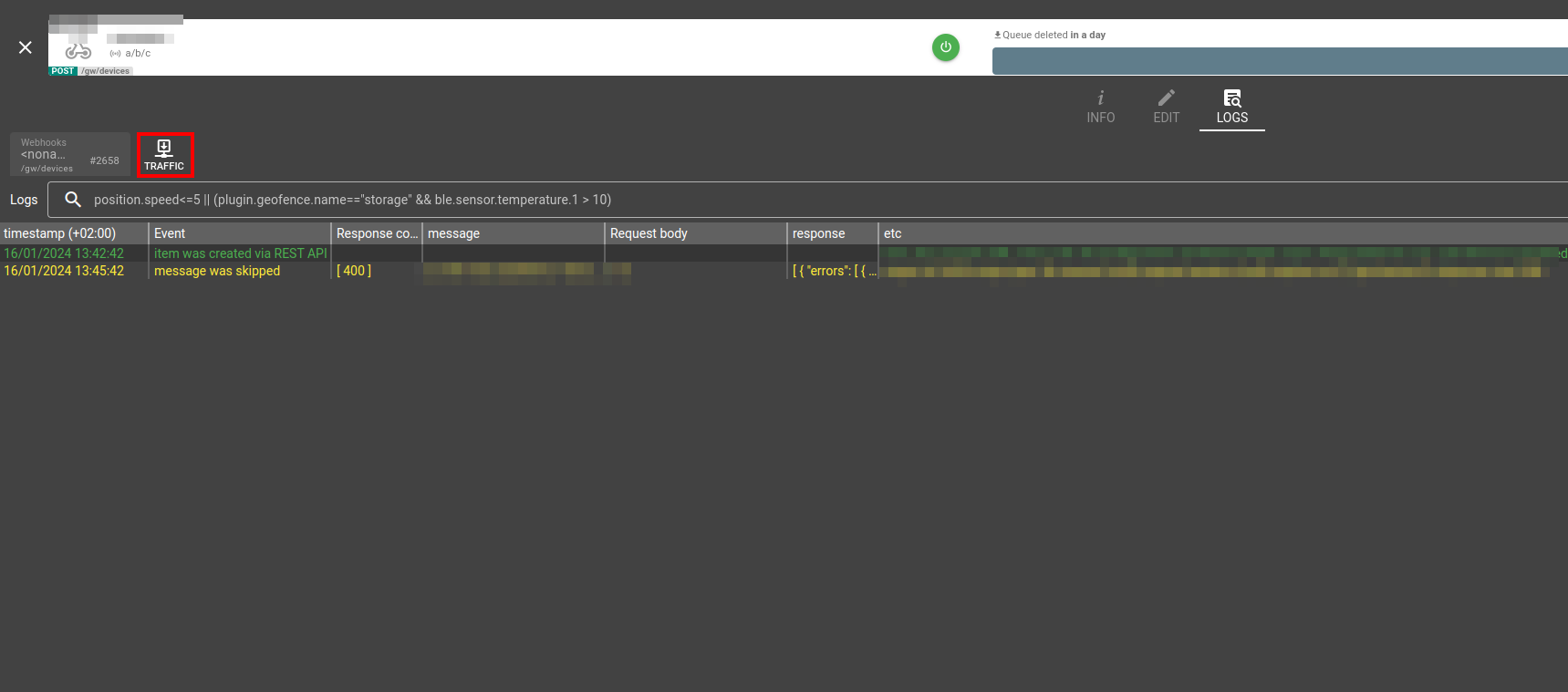
Corresponding REST API method:
HTTP Method: GET
Endpoint: platform/webhooks/{webhook-selector}/packets
Example Response:
"result": [
{
"timestamp": 1705405542.523666,
"type": 0,
"conn": 1
},
{
"timestamp": 1705405542.523692,
"type": 3,
"conn": 1,
"data": "UE9TVCAvZ3cvZGV2aWNlcyBIVFRQLzEuMQ0KSG9zdDogMTAuOS4wLjQ2OjkwMDQ...."
}
]
}