Hi Howerd,
The tab "Settings" is now called "COMMANDS & SETTINGS", the article has a bit outdated screenshots.
Under the new tab "COMMANDS & SETTINGS" you can find the "Input/Output":
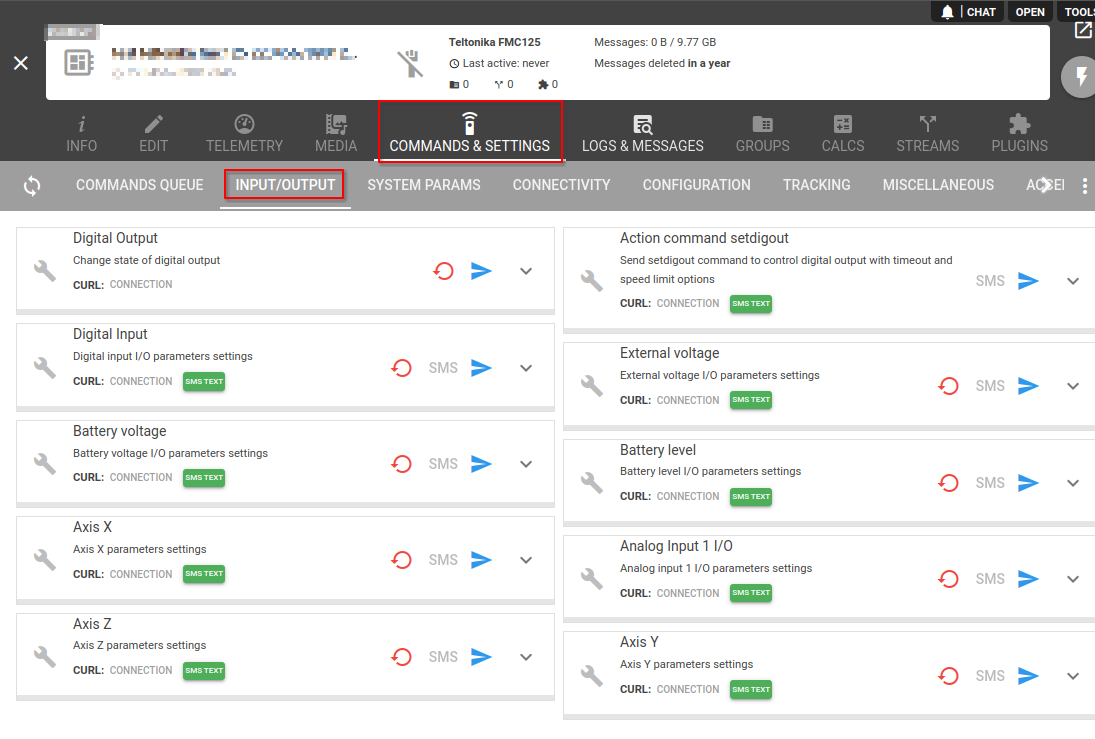
And in any way if you need to receive RS232 data through the flespi platform - it has to be registered as a parameter in a message, usually called "payload.hex" or "payload.text". With proper configuration you should find it on the "LOGS & MESSAGES" tab.