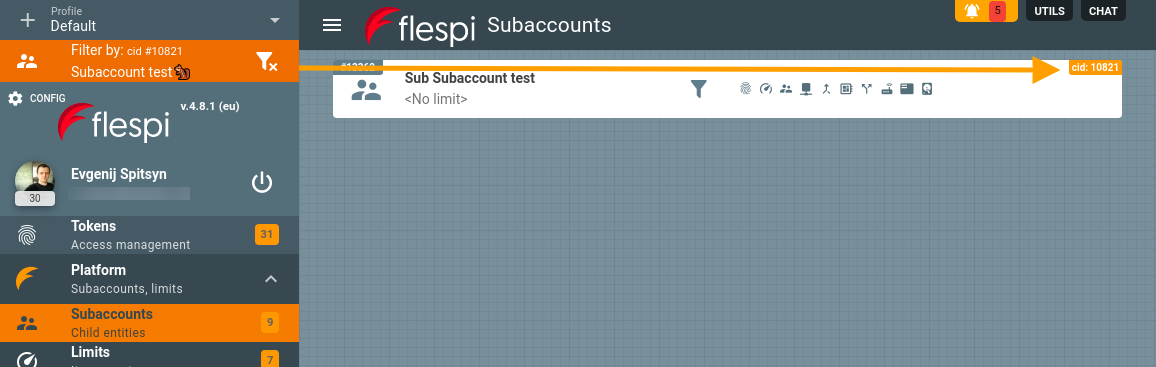4.7.0
Filtering by subaccount in flespi panel
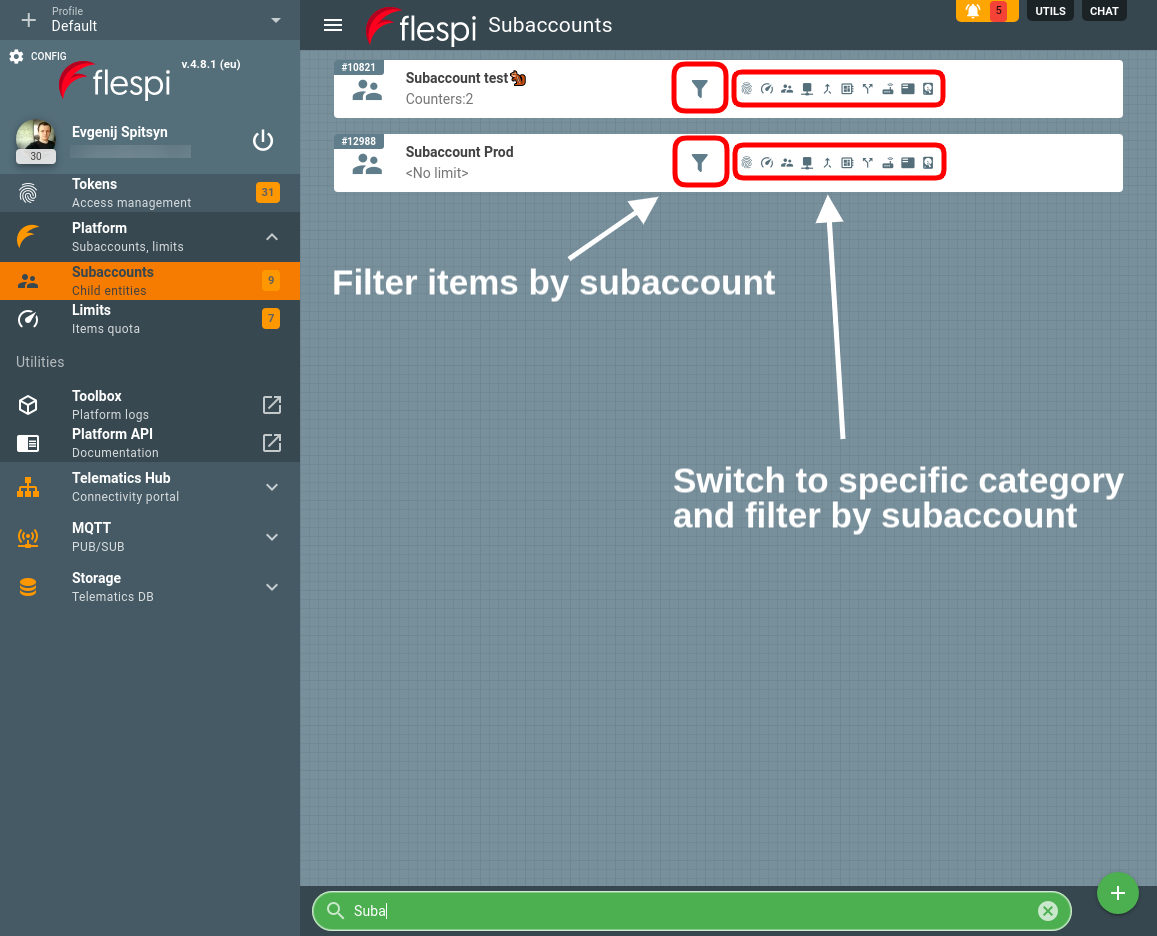
Sometimes, you may need to see the flespi items attributed to a specific subaccount (not to scroll through the long lists).
Now in the Platform -> Subaccounts section you can click the funnel icon on the subaccount card to enable filtering all items by the given subaccount.
Or, you can click the icon of a specific item type (e.g. channels, devices, etc.) on the subaccount card and have it opened with the filtering by this subaccount enabled.