We are happy to announce that we have released V2.0.0 of Hazer IOT Application.
What's new and exiting in V2.0.0
Users roles
We have added 3 types of user roles
"Admin" - user with manager rights
Ability to create ; sub-users / new dashboards / sensor widgets / notifications / scheduled reports , upload company logo , share dashboard with other users. set " services" limits for users.
"Manager" - Users with limited persimmons
Ability to create sub-users / new dashboards / sensor widgets / notifications / scheduled reports , share dashboard with other users. set " services" limits for sub-users.
"Operator" - Users with limited ( read-only) rights
View Shared Dashboards, Receive Notifications, Generate Reports, create Scheduled reports.
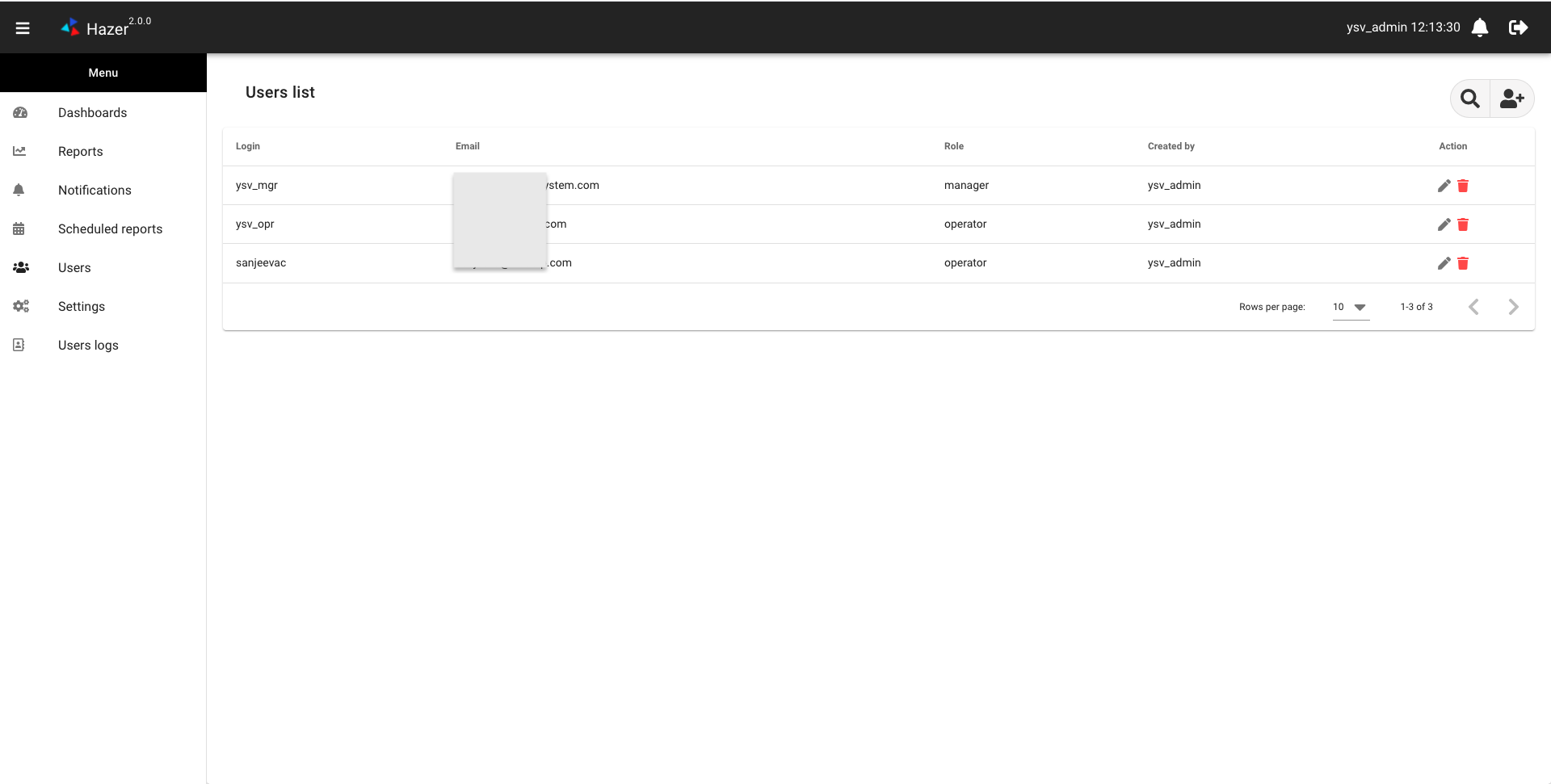
New user confirmation email
When a new user is created on Hazer, the system automatically sends an email to the user's email address which contains user credentials and email confirmation links.
This makes life easier for managers as managers don't have to send a separate email to users with login details.
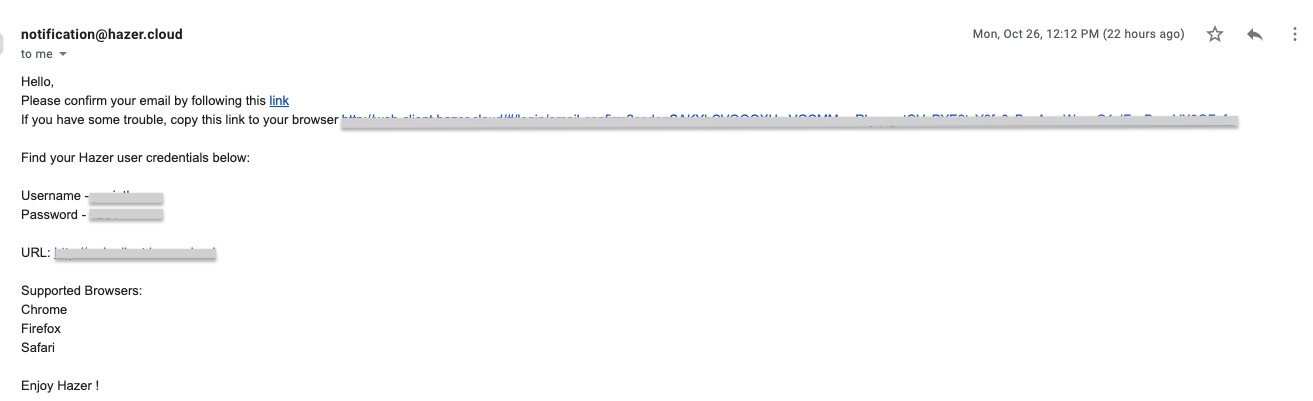
Set Limits limits for user accounts
Control what / how much each user can use.
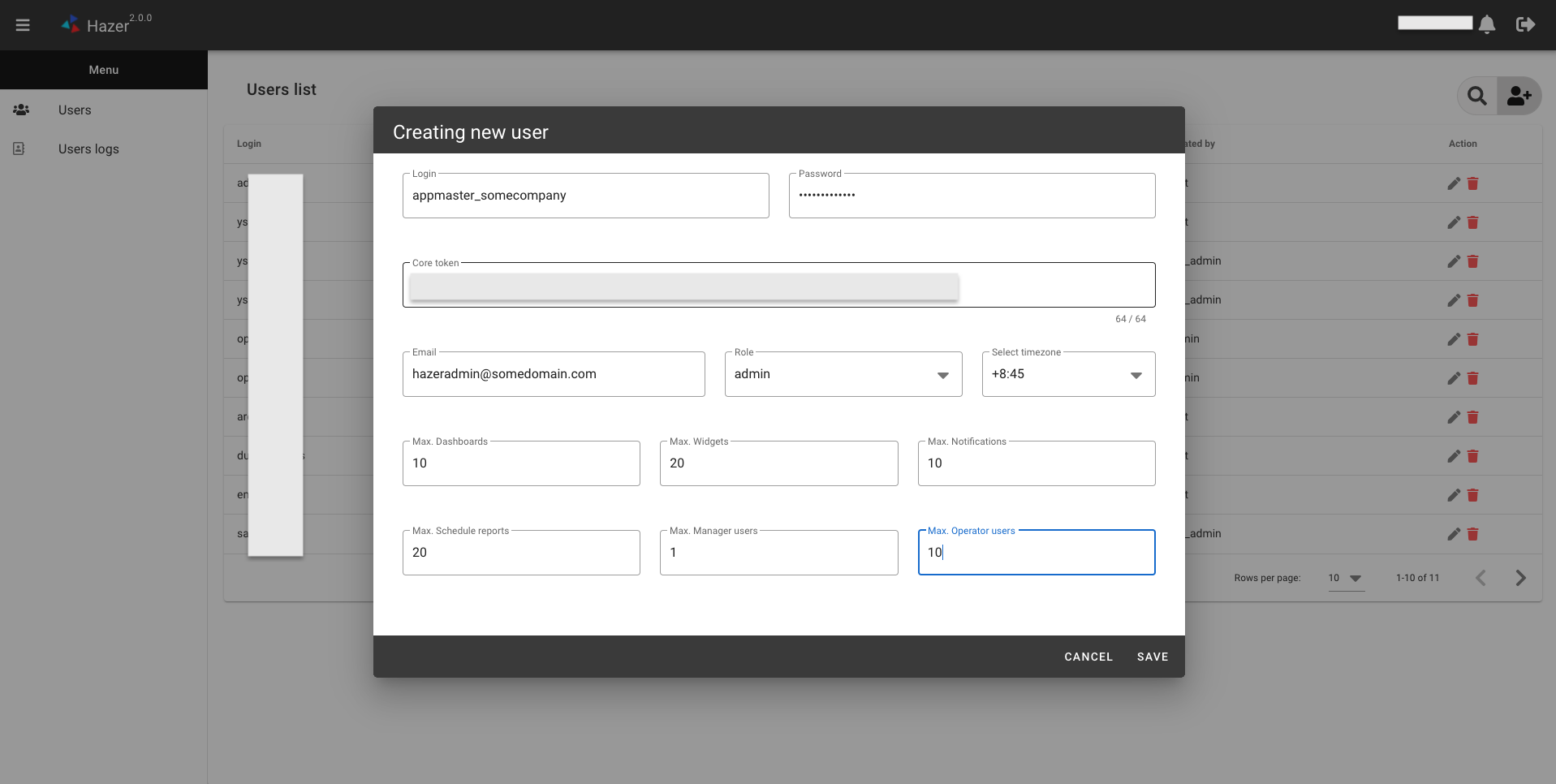
Upload Custom logo
Allows "admin" users to replace "Hazer Logo" in the top right corner of the page with the corporate logo.

Dashboards
Improved look

Now the users able to organize the dashboards in a way it is convenient for them to monitor the sensors/devices.
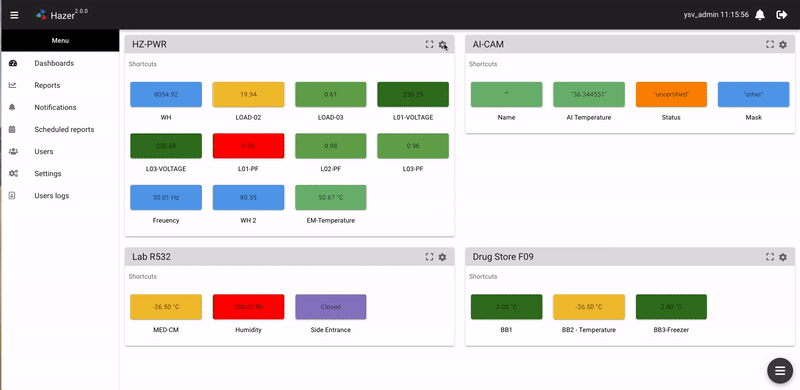
Share Dashboards
With a few clicks users (admin/manager) can share dashboards with other users. This saves a lot of time as sub-users do not have to repeat the task of creating dashboards and widgets.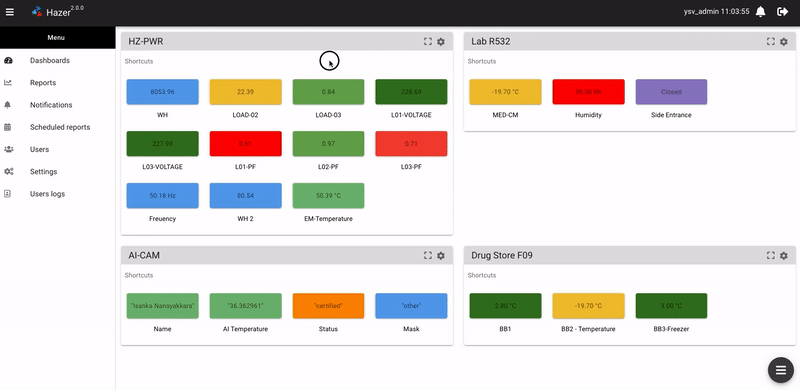
Widgets
New widgets styles ( Linear gauge, Radial gauge, and Tiles)
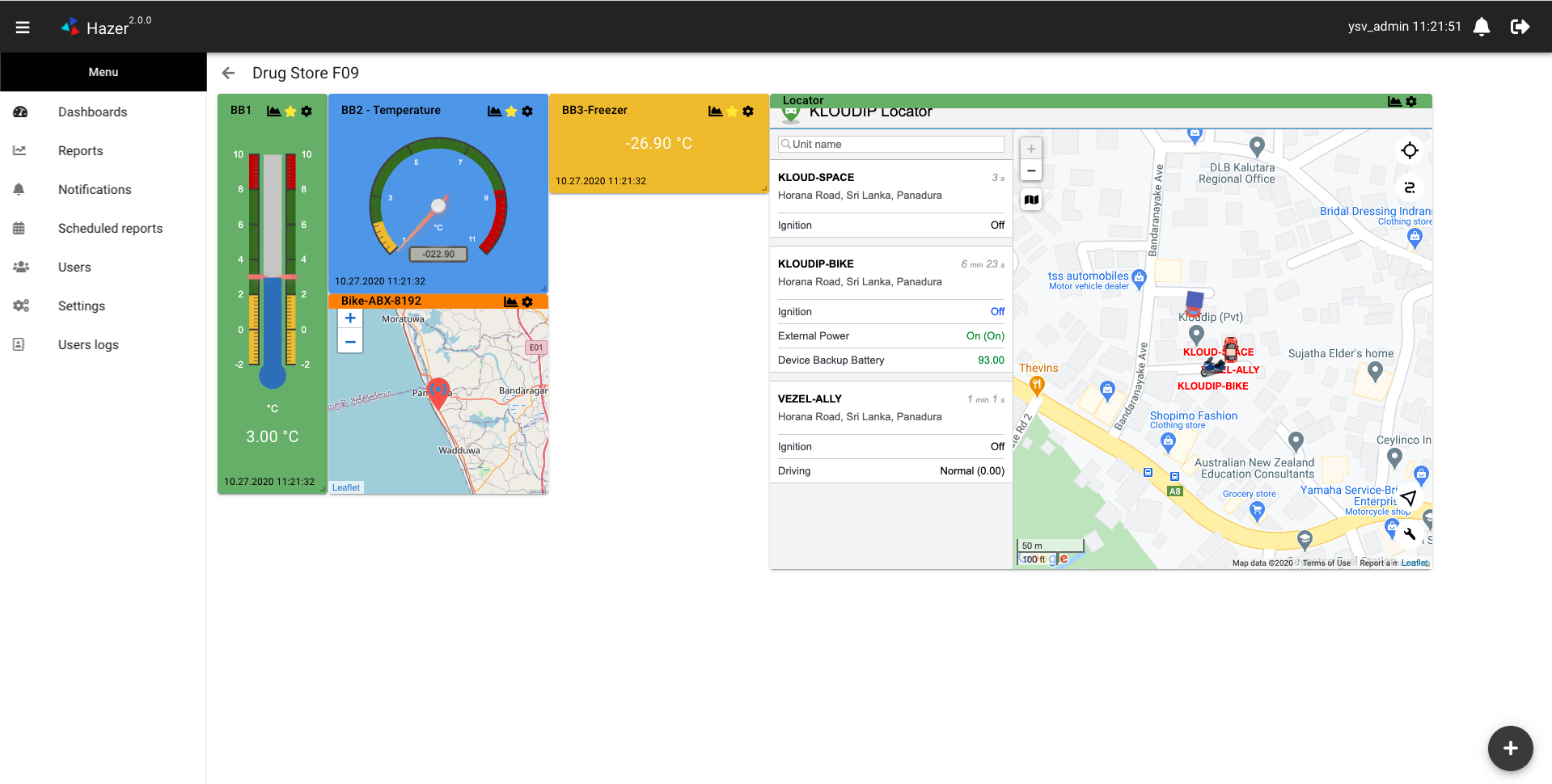
Improvements in widget properties
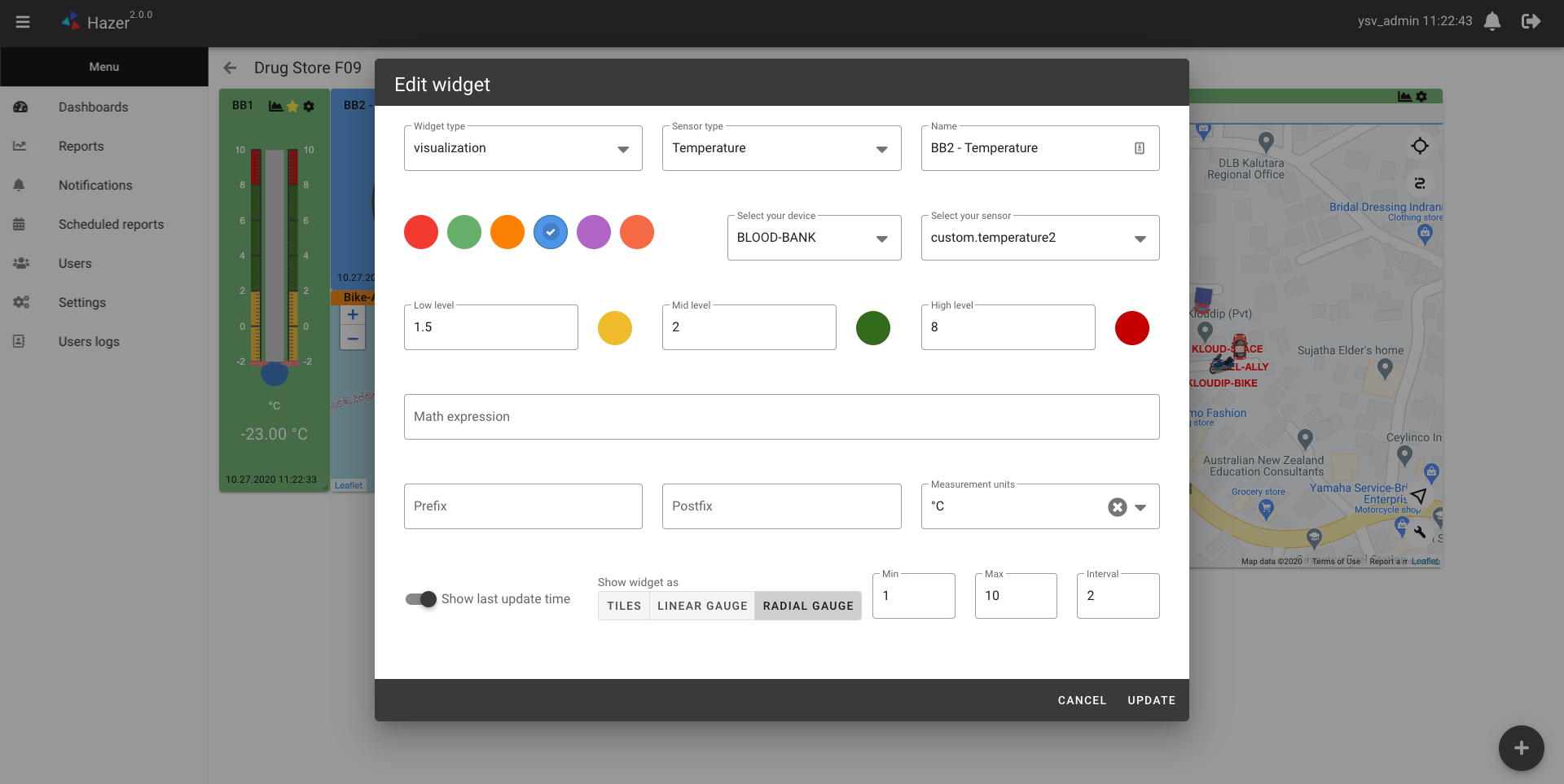
Improved realtime Graphs
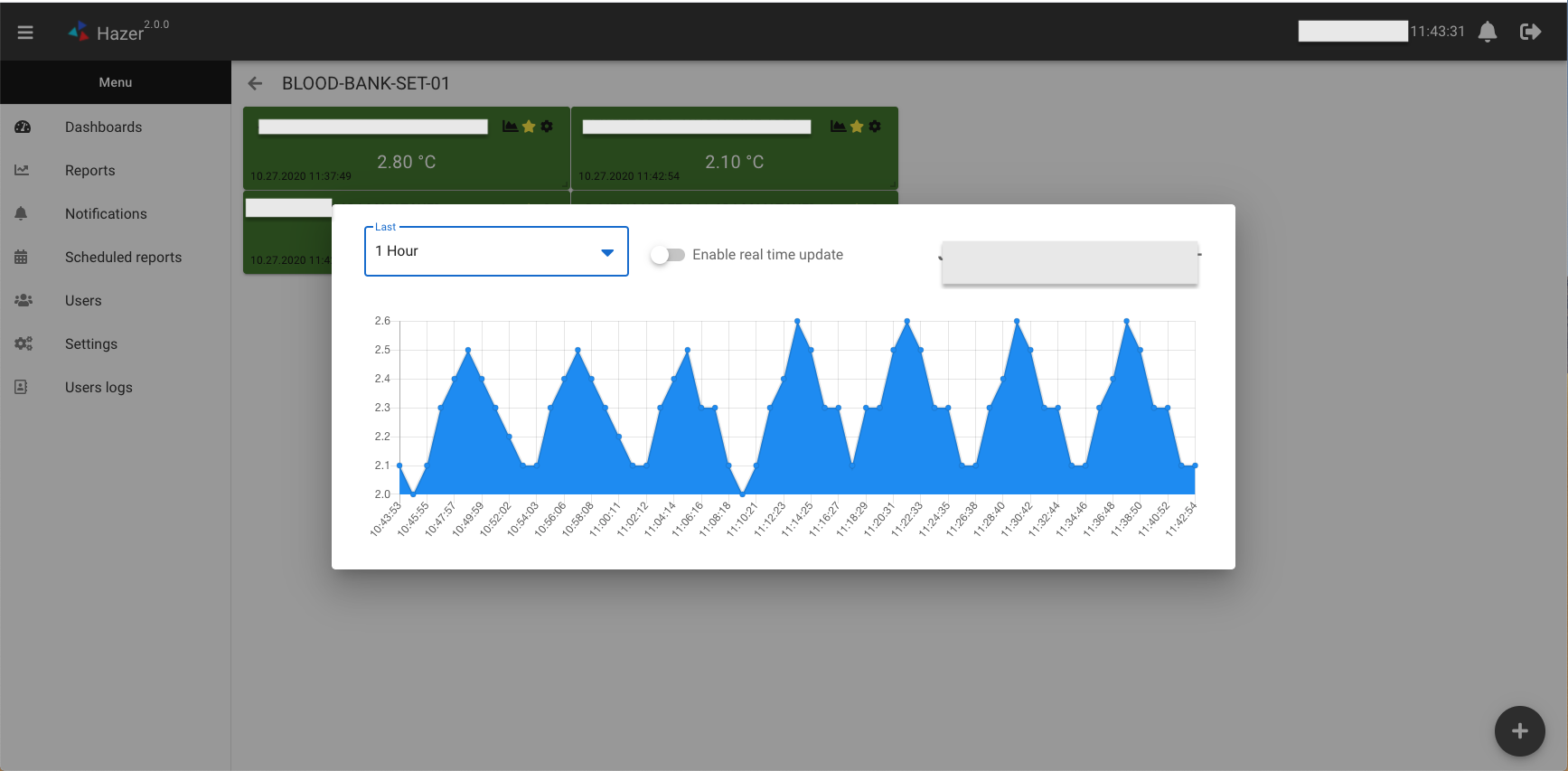
Reports
Added New Reports Templates :
Temperature Log and footfall count report
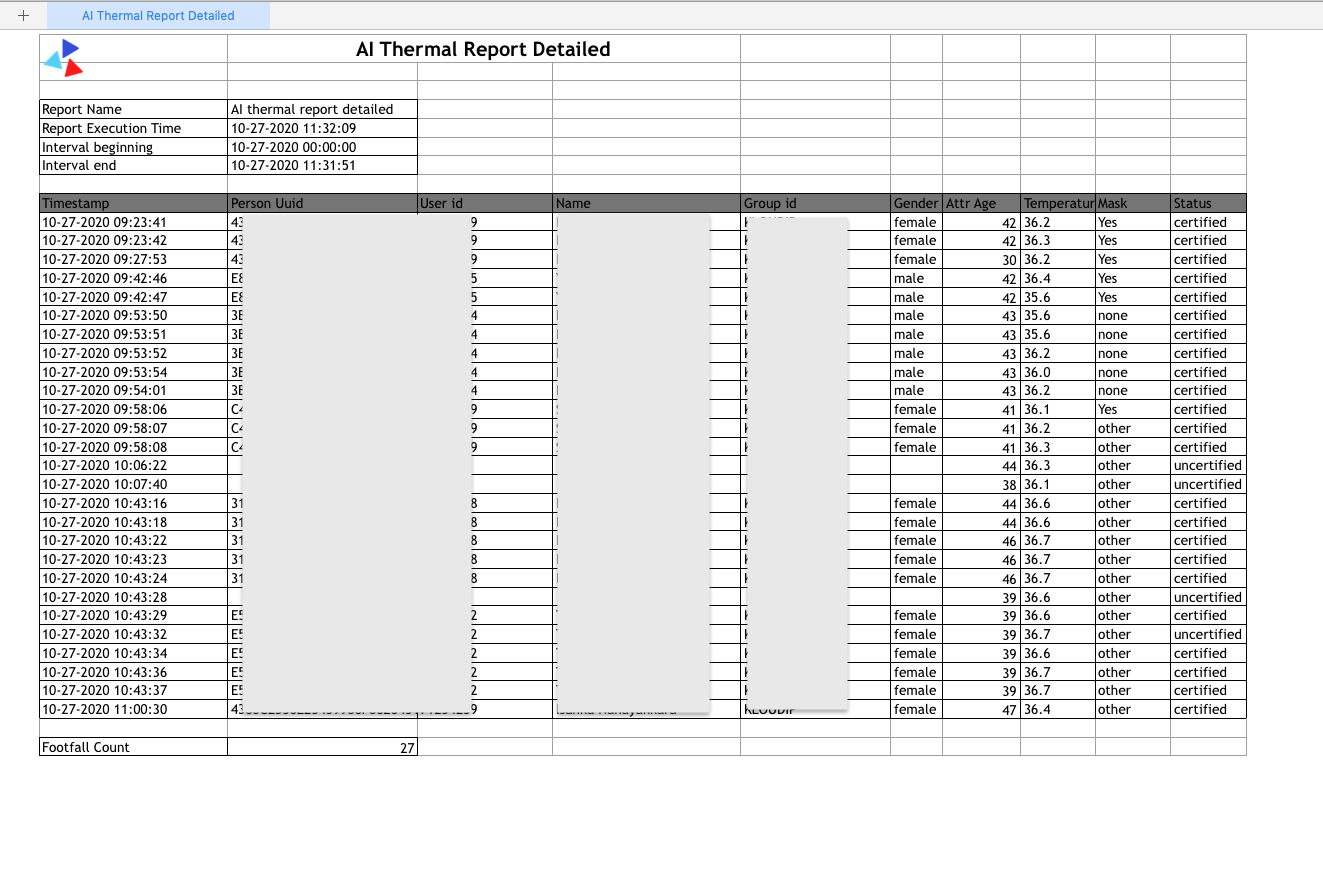
Energy Consummation report which calculates consumed KwH with the ability to add custom rates based on the country's electricity tariff.
Color-coded sensor value based sensor widget's color/value thresholds make it easier for the users to see if the sensors reported exceptional values.
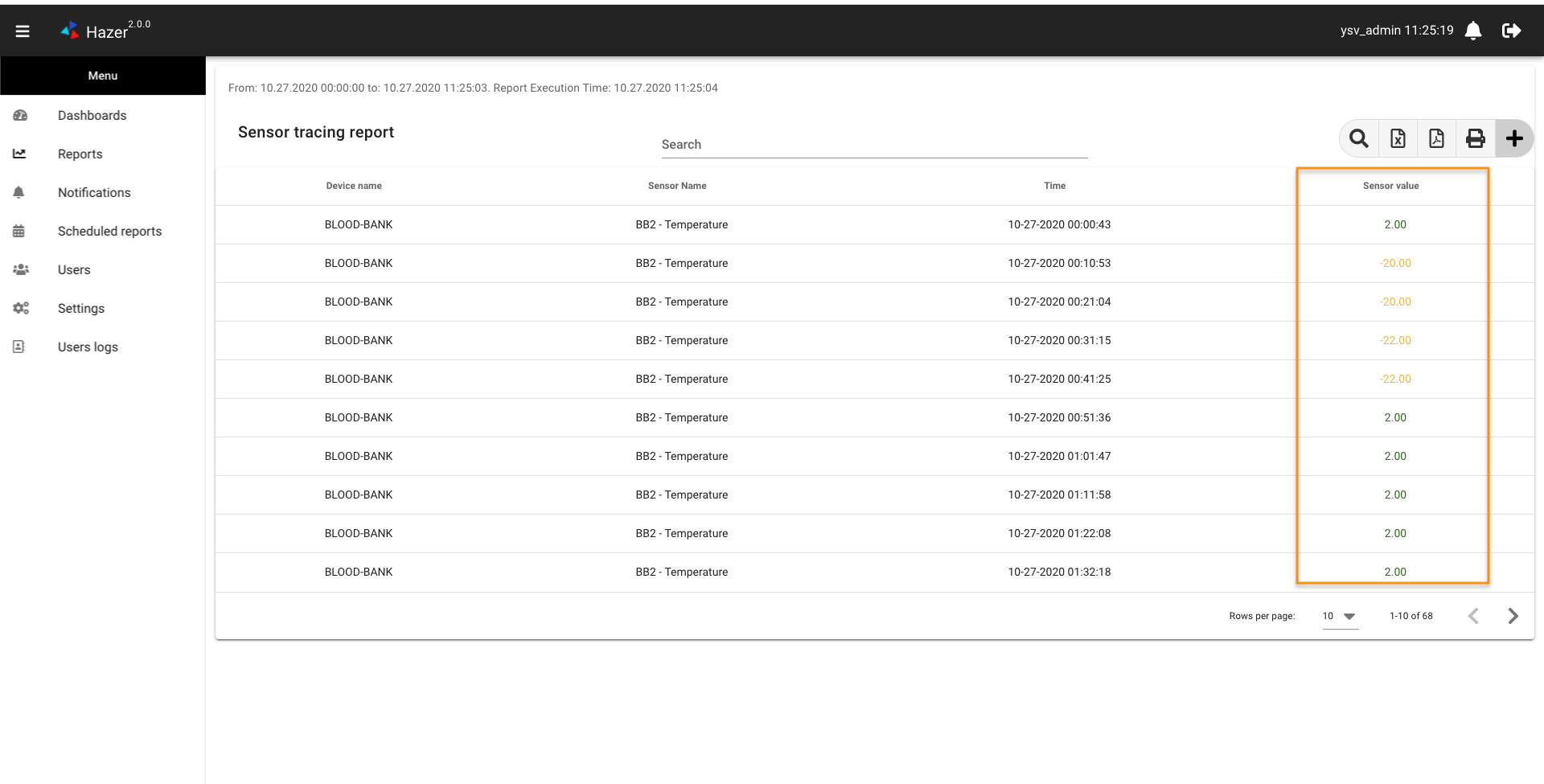
Notification log
Shows the triggered notification, trigged time, and the time user read the notification.
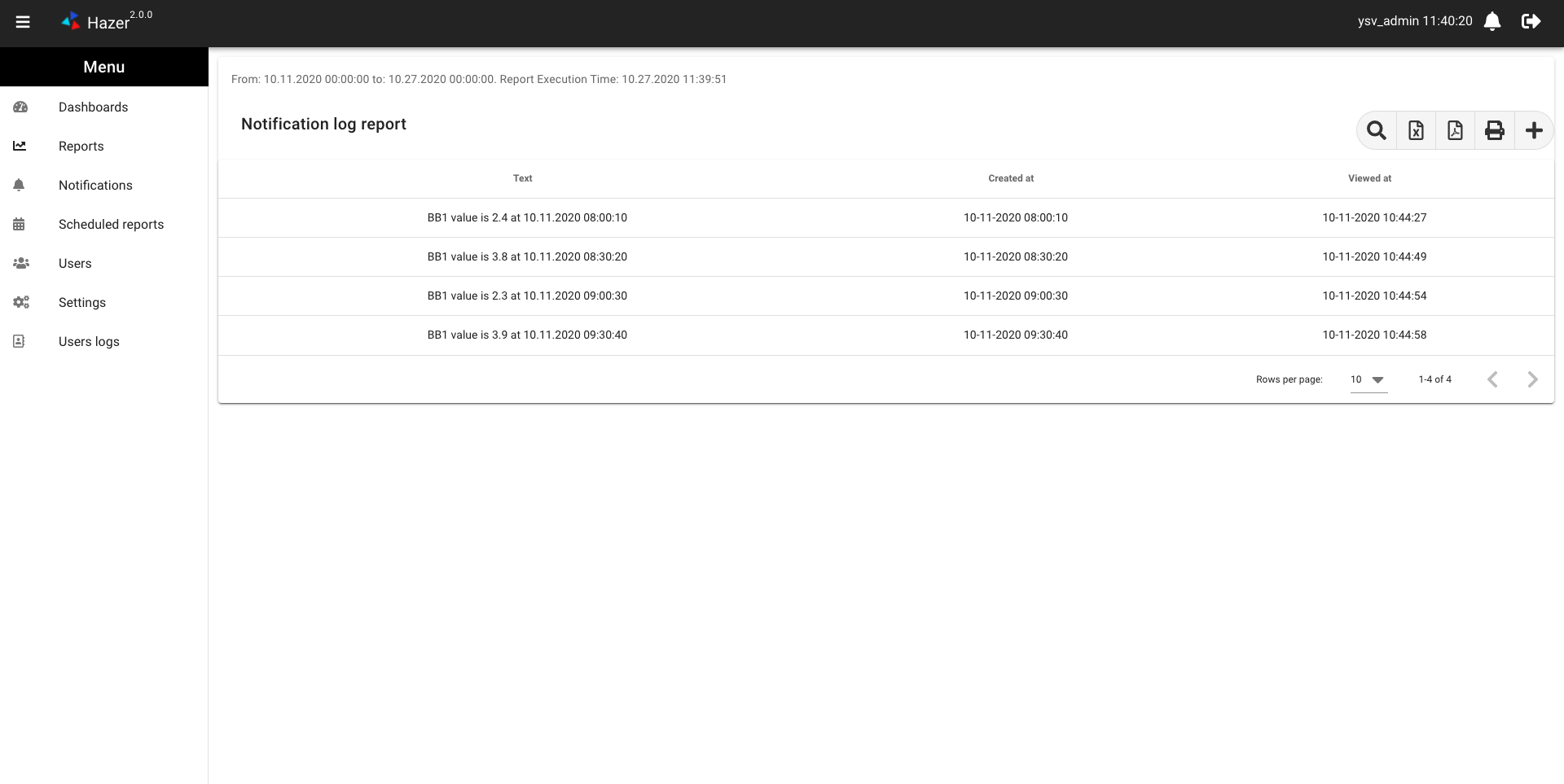
User Audit Trail
Shows who did what, when, and from where; like login, logout, IP address, Creating/deleting Dashboards, simply the log contains every task that users perform on Hazer.
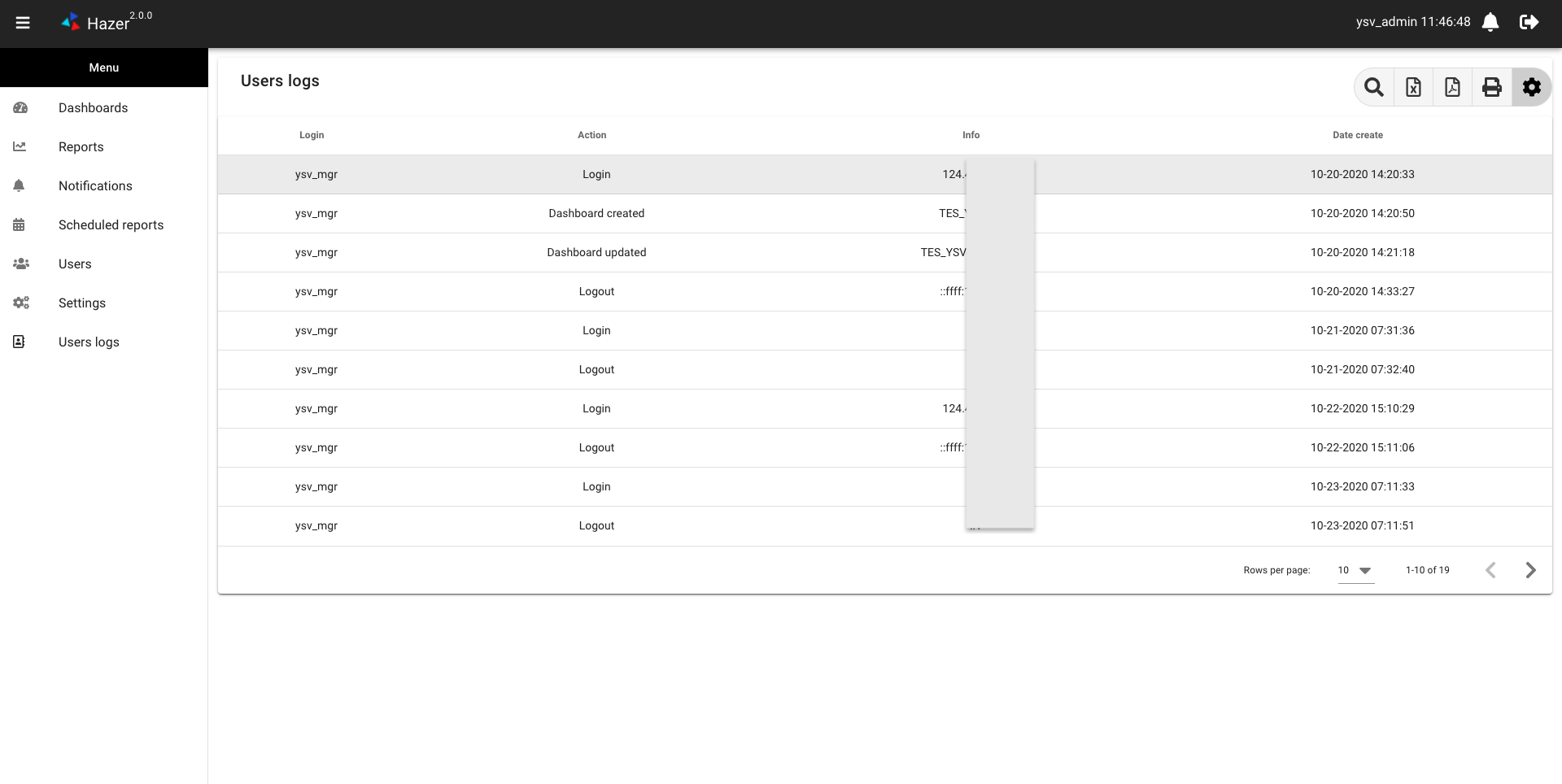
Notifications
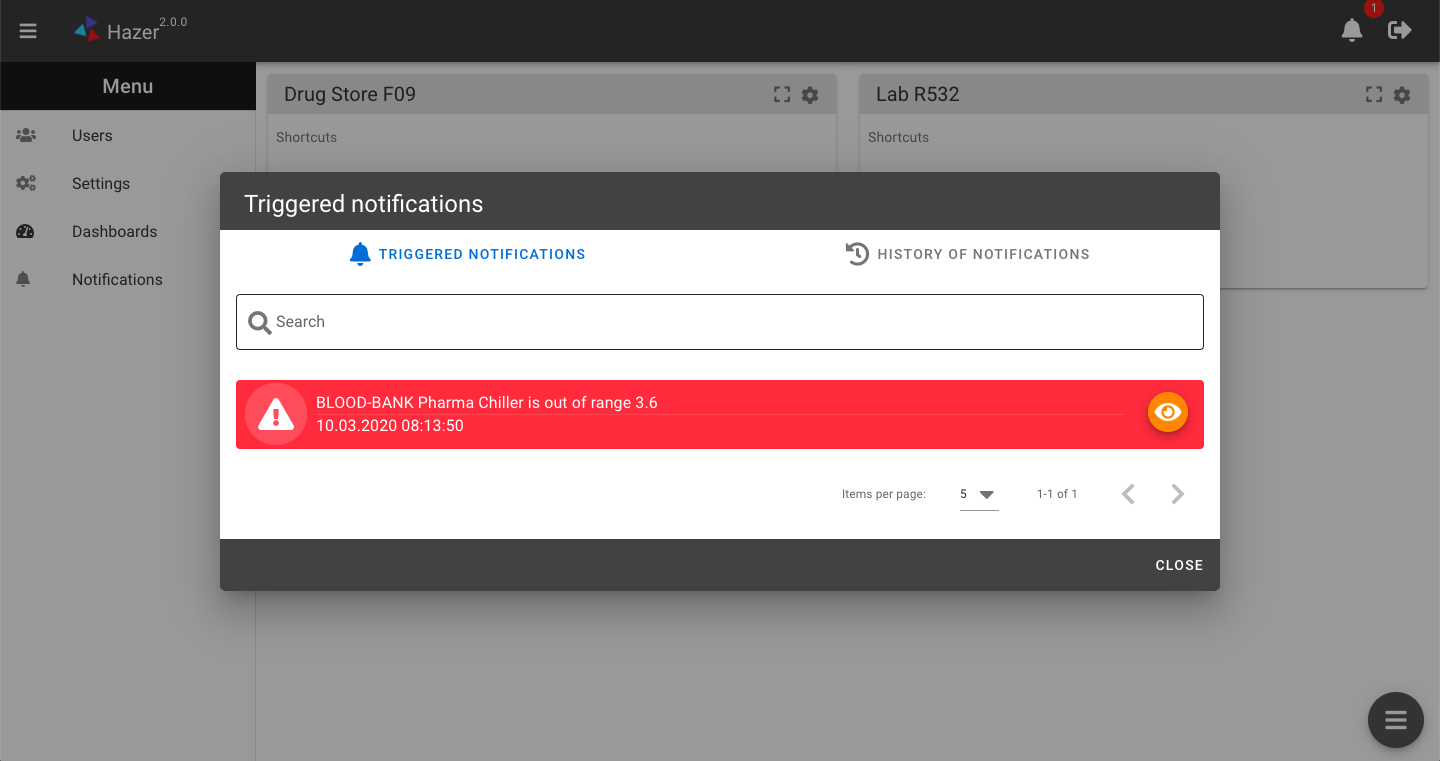
Added function to select which users should receive the notification ( web pop/push on mobile)
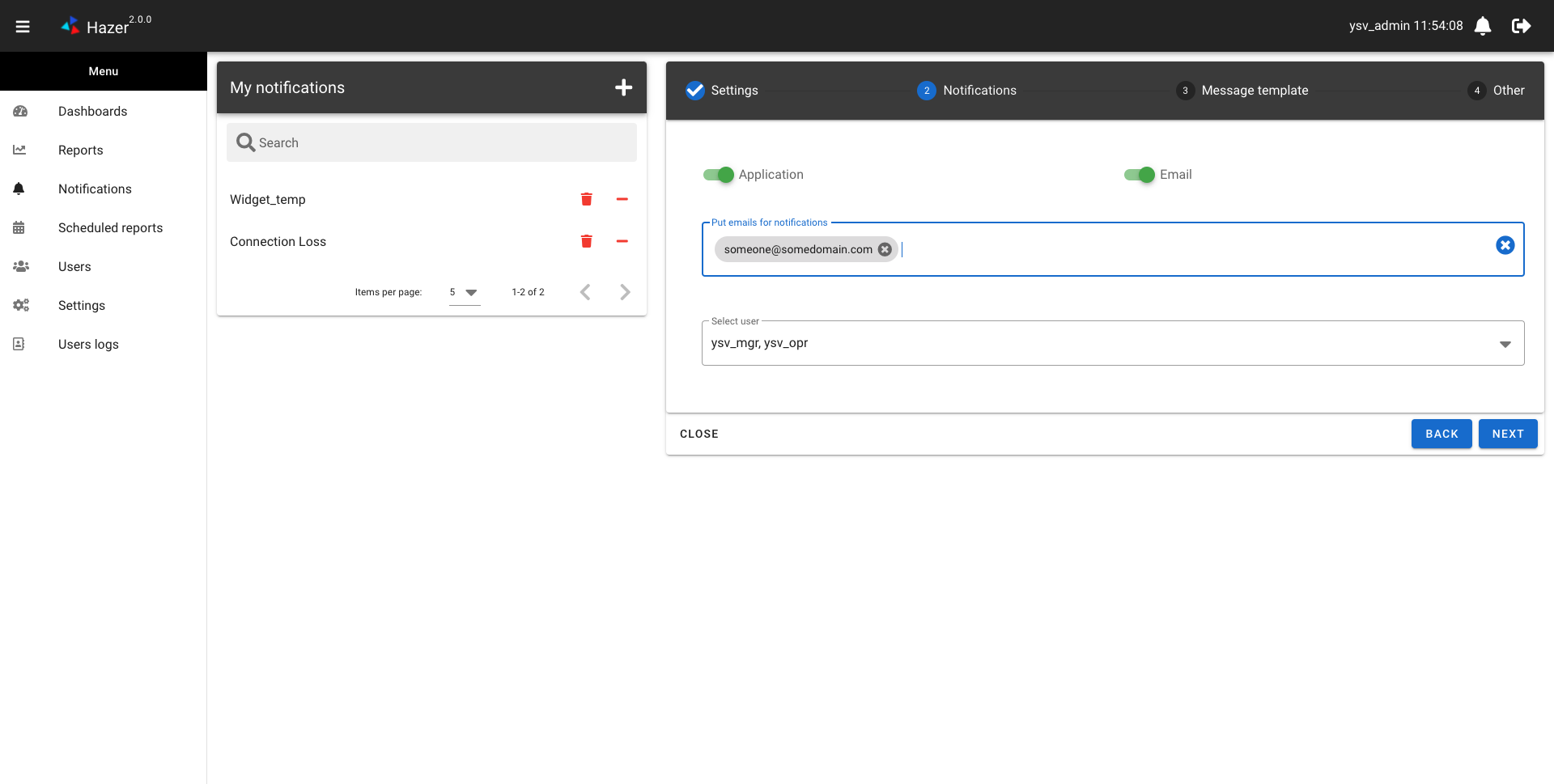
Added time limitations and execute a command over a unit when a notification is triggered.
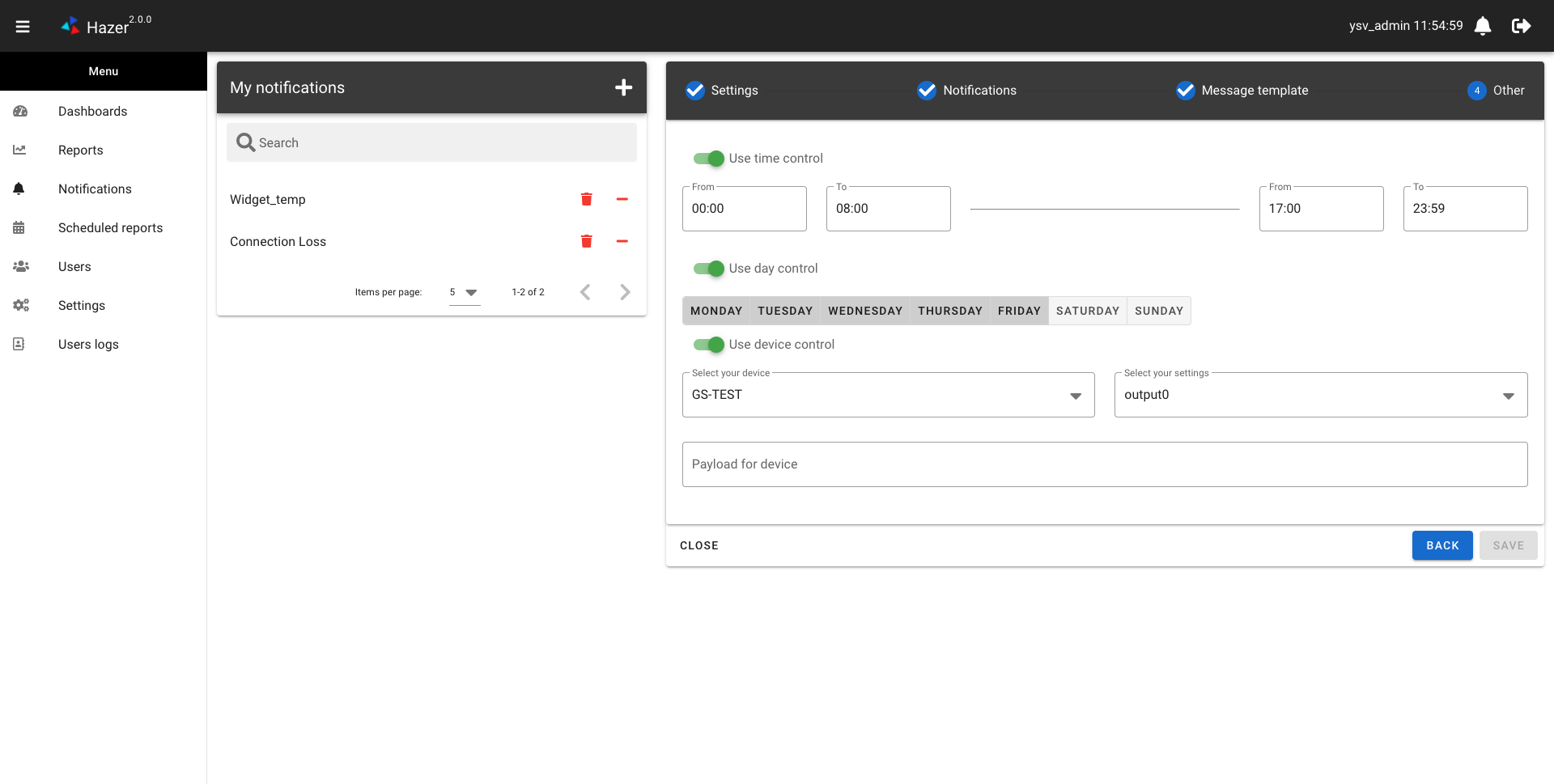
Scheduled Reports
Allows users to receive reports via email based on pre-set configuration.
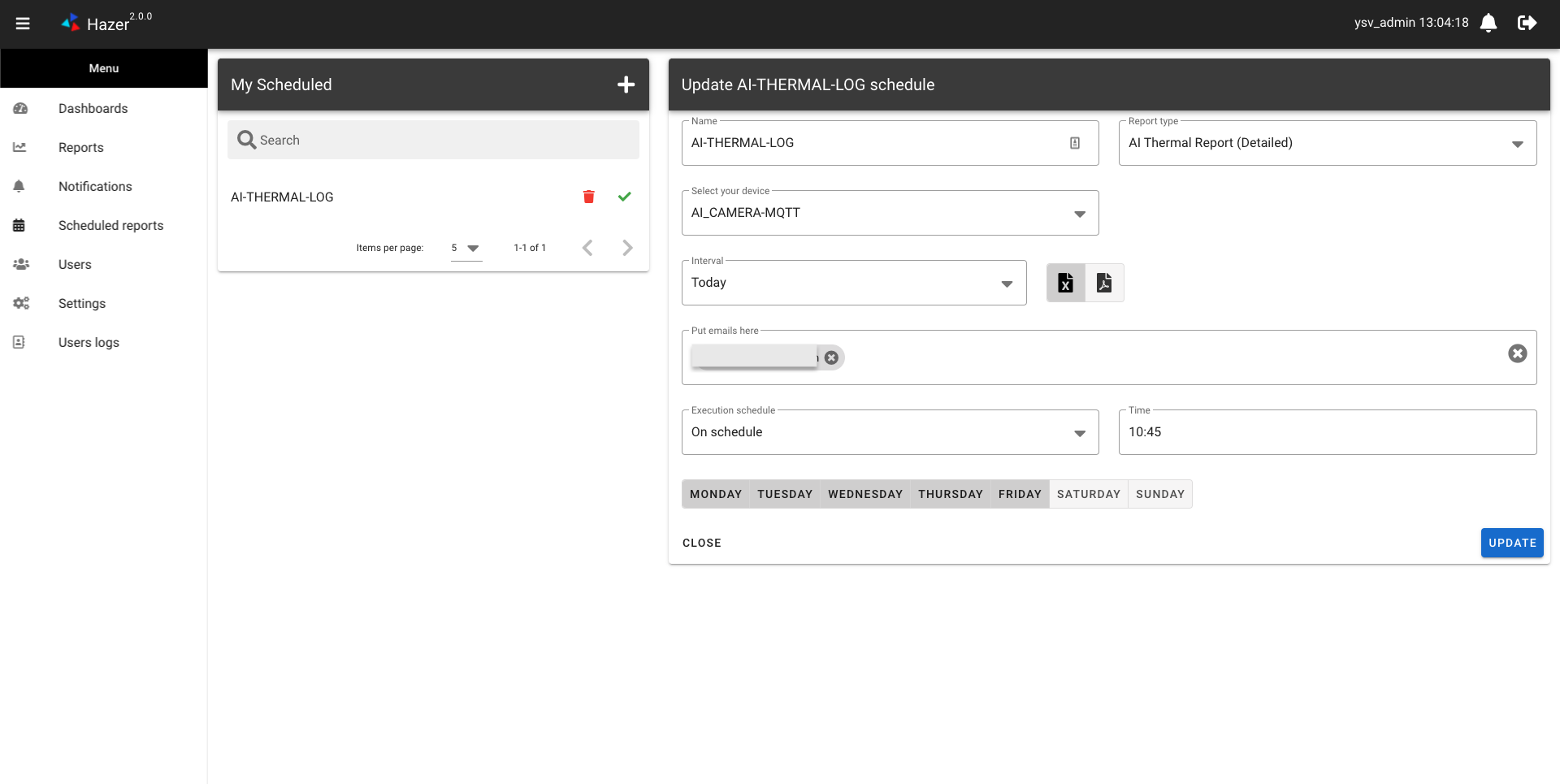
If you would like to know more information such as pricing / white-labeling etc please contact us partners@kloudip.com