We are working on a custom application and it was required to receive data from thermal cameras to a cloud server and then use them in our frontend application.
Howen Hero-TD01-G supports HTTP or MQTT upload and it was quite simple to set it up on Flespi to receive data on the MQTT channel, and Jan from the Flespi team told me that it is worth sharing my experience on the forum.
So here it is 😀
Before you begin, you need
Flepsi account ( if you are new, you can start with the Free account)
Flespi Token
one you will use in Howen MQTT configuration settings to connect the camera to the Flespi MQTT broker.
Another you need when setting up flips MQTT channel.
(Or maybe you can do with one, maybe someone from Flespi can comment on this)
Configuration on Howen TD01-G, it is nothing much. simply add
MQTT posting URL - mqtt.flepsi.io:1883
MQTT username - use your flesh token here.
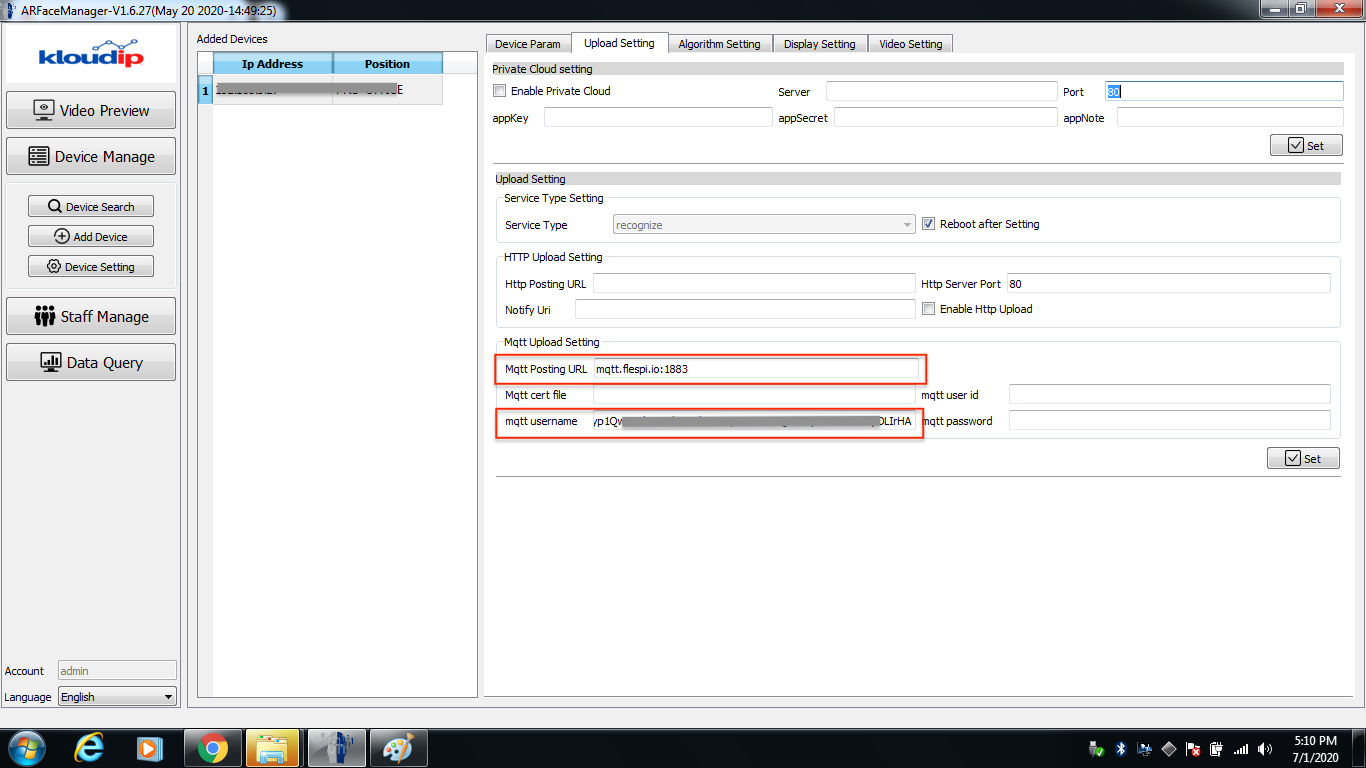
Configuration on Flepsi -
This is how I did it, maybe there is simpler and a better way ;)
- verify if the camera connects to Flespi MQTT broker
Login to your Flespi account and open "Toolbox", select "MQTT" and you will be able to see if the MQTT session from the camera reached Flespi MQTT broker (if it didn't reflect anything in "Toolbox", restart the camera and do some action, simply appear before the camera and it should make a session with Flespi). If this is good, then we can look into parsing MQTT messages from the camera.
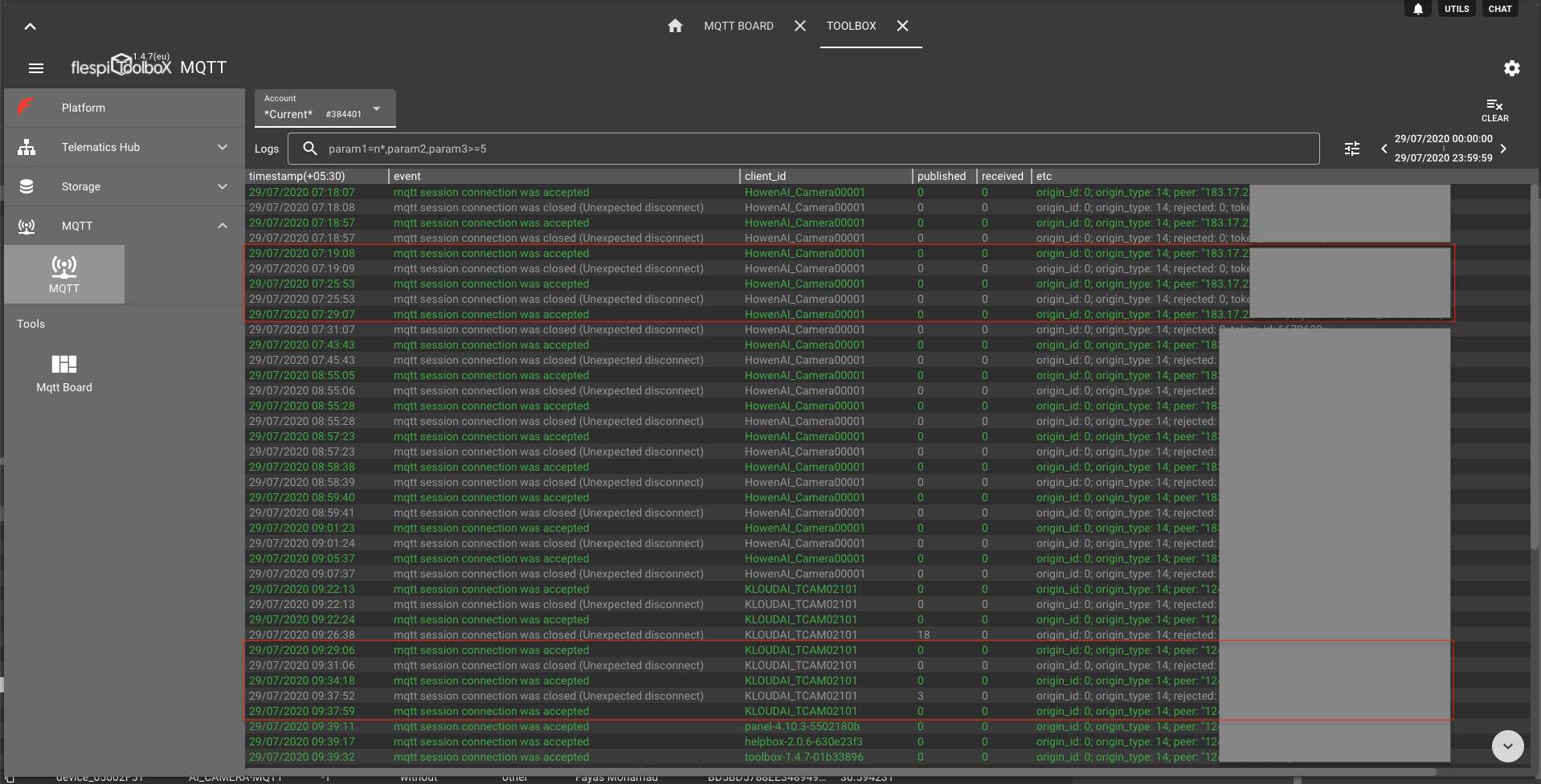
Setup an MQTT channel in your Flespi account. I made config as per my requirement but you might need to change settings to suit your requirement.
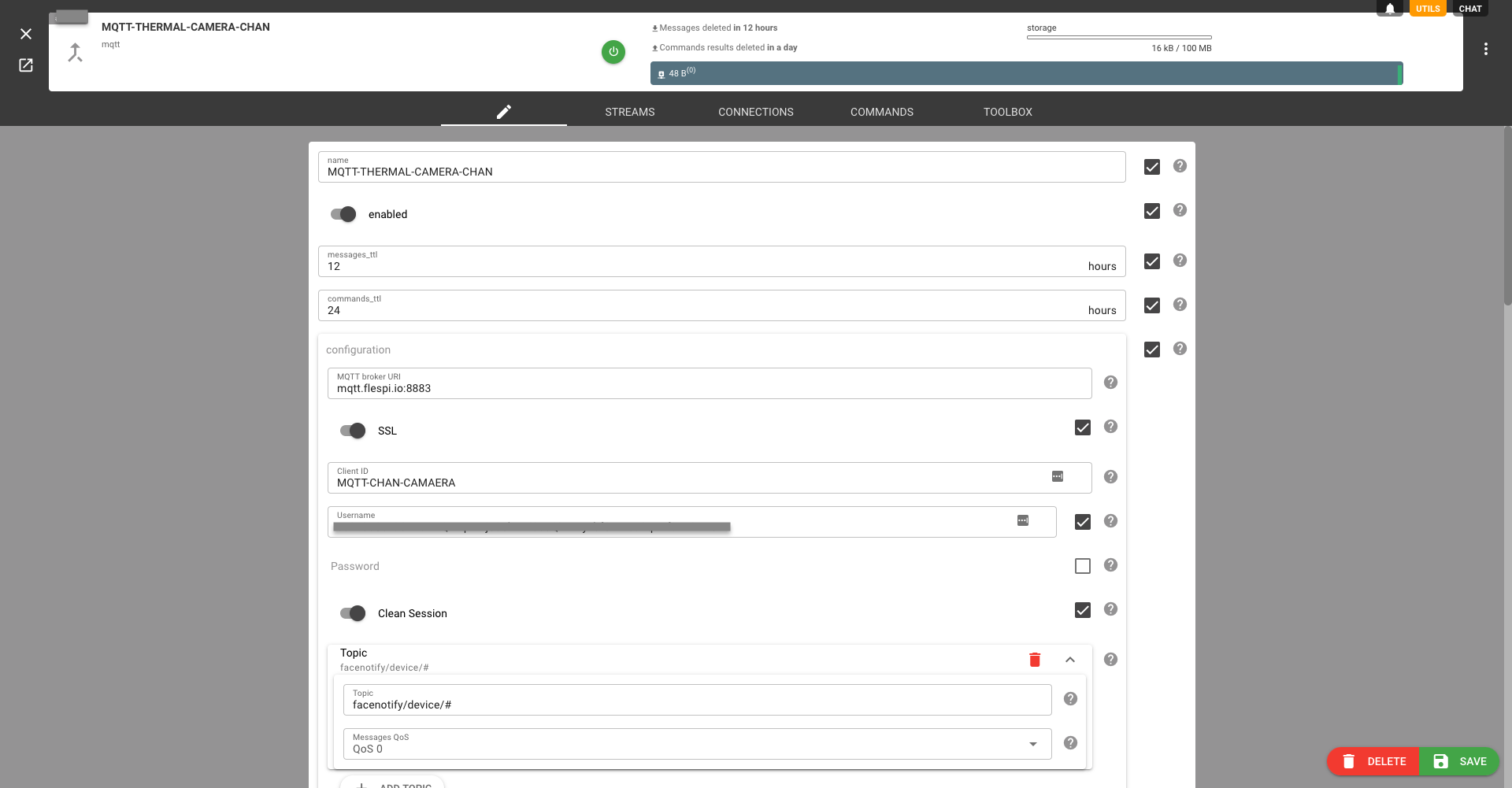
2.Understanding what is sent by the Howen camera
Open "MQTT Board" and appear before Howen AI camera. The camera should detect your face send some MQTT messages to Flespi; you should be able to find it under topic "facenotify". Click on this topic and you will be able to see the device ID. Click on device ID and you will see more details,like camid, devid, devmac, faces, etc.
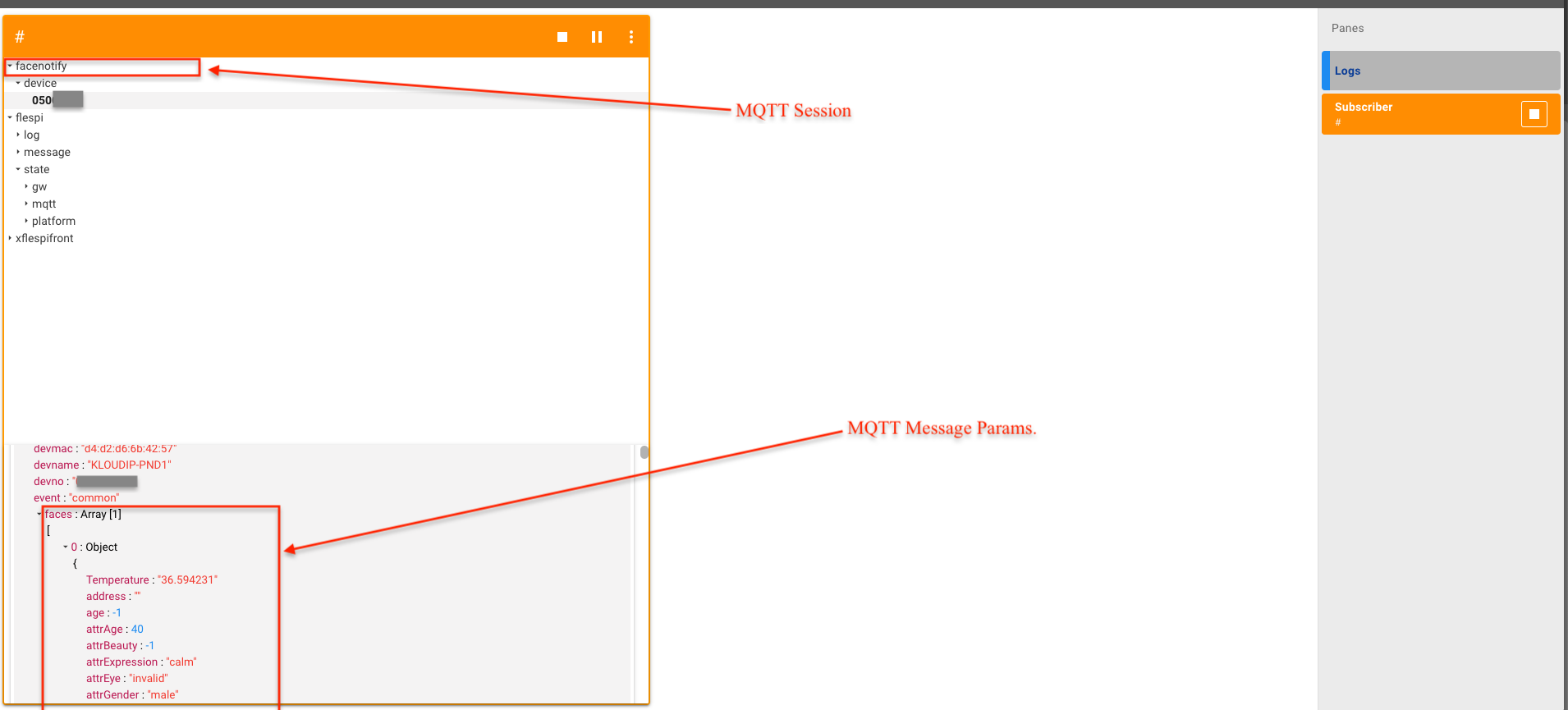
Now you can proceed to configure your Flespi MQTT channel to parse MQTT messages from Howen camera.
Go to your MQTT channel and add the configuration as shown below images.
1st subscribe to the MQTT topic and configure filed to identify device ID
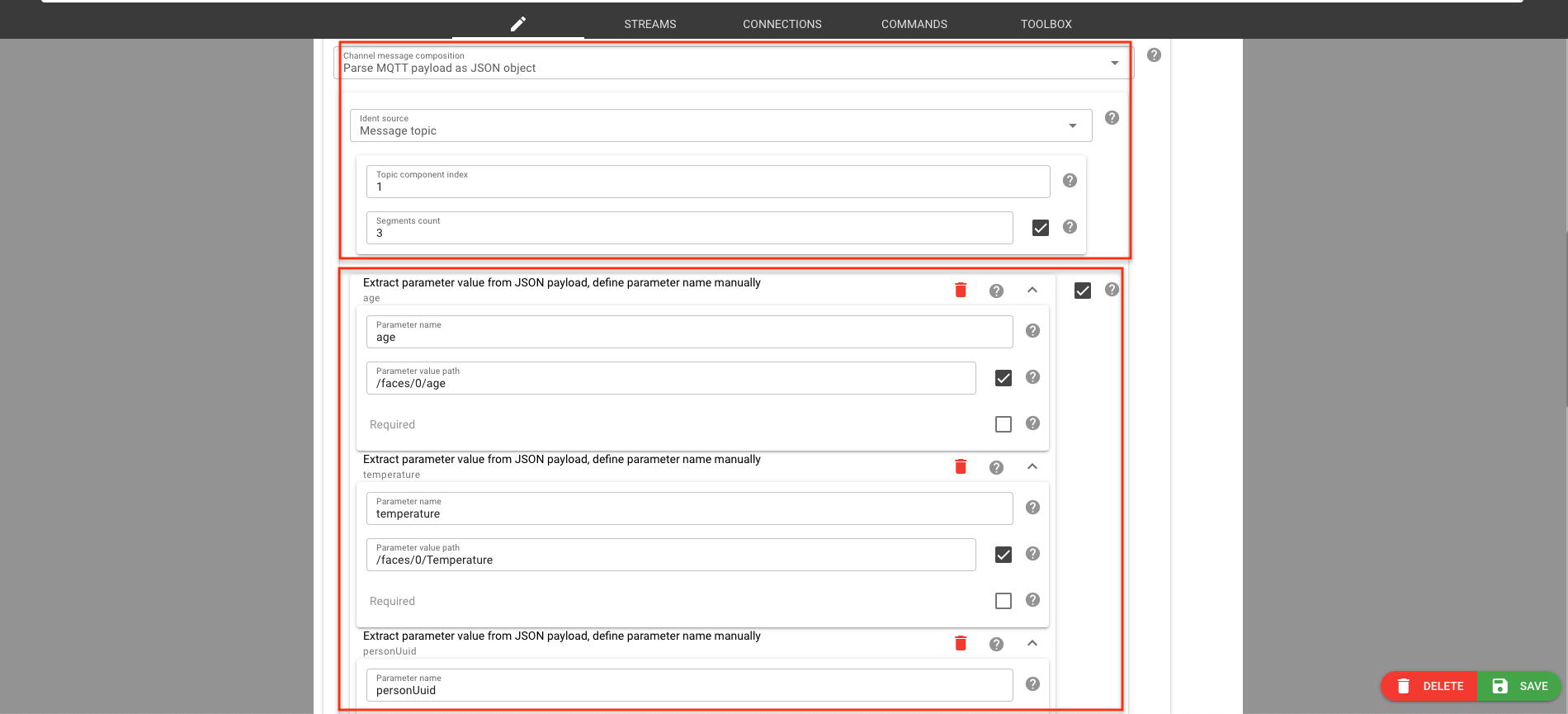
Next is the most interesting part :) where you extract useful parameters from the MQTT message, as I remember you configure up to 48 parameters per channel, that's a lot of information :)
This is what I did, just click on "?" Next to each field to learn more about what it exactly does.
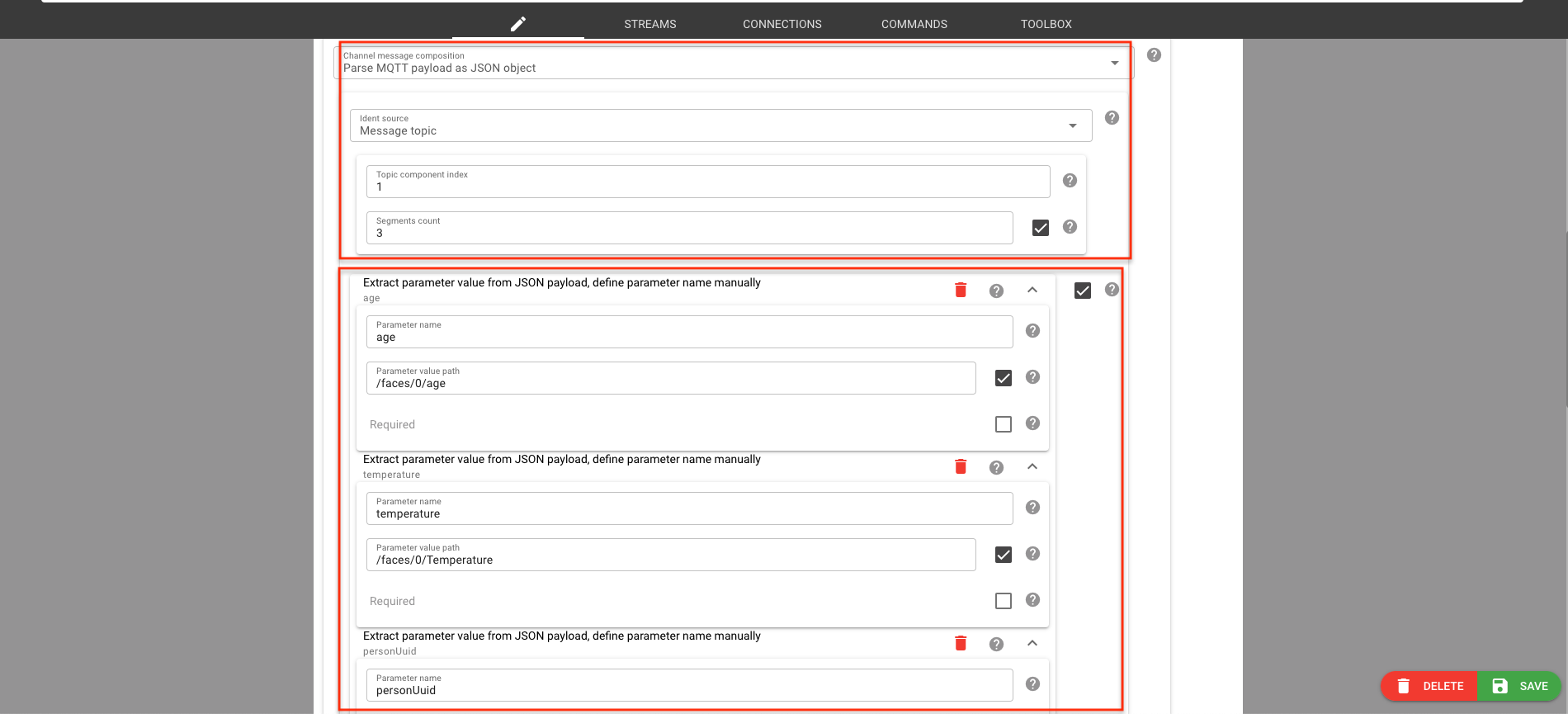
Information can be obtained from Howen Thermal Camera:
When the camera detects a face It sends a whole lot of information in MQTT messages nested in "faces" . In my opinion, you can break them into two categories.
Parameters for any "face" detected by the camera
You can get the detected temperature of the person, whether wearing a mask or not, and a lot of AI-based data (too early comment how accurate the AI data is) like age, gender / wearing specs or not / skin color / hair color / calm and so on.
By the way, the device also sends image data. I was not interested in covering this to a viewable image, maybe this is possible. Would like to hear something about this from the Flespi team.
Parameters for registered "faces" (employees) on device
You can get the same data as for "any face" described above as well as employee's information like Name / work ID / personsUUID etc which you can use in an employee attendance application or so.
Click "Toolbox" to view received data
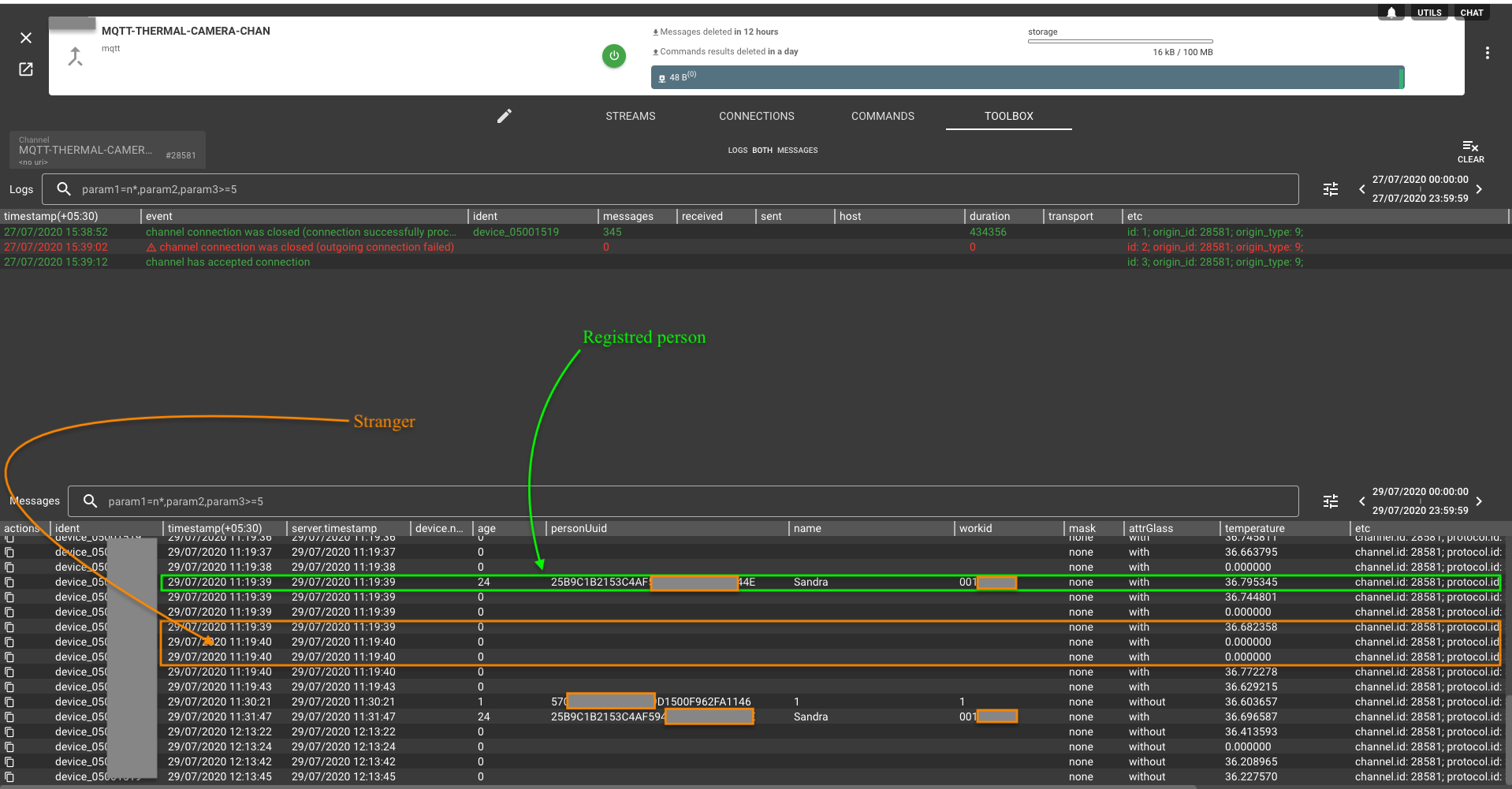
Ok, we have the data in flespi, what can we do with it?
You can send this data to Wialon using "streaming" channel and use parameter value workID or personsUUID and build an easy employee attendance system using Wialon "passenger module"
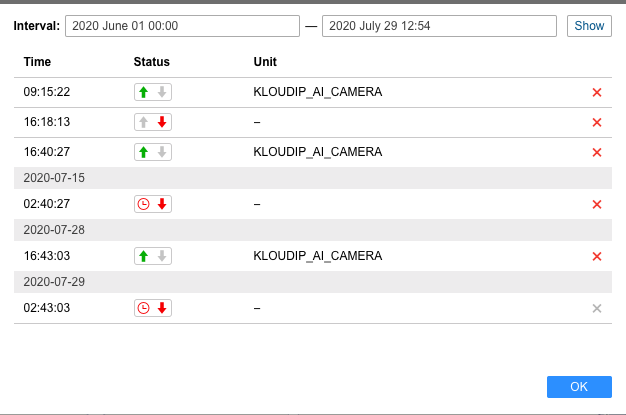
Or use the Flespi API to create your own application. It could be an app to log the temperature of each person who visited a building or an app to get foot-fall count in a showroom or building.