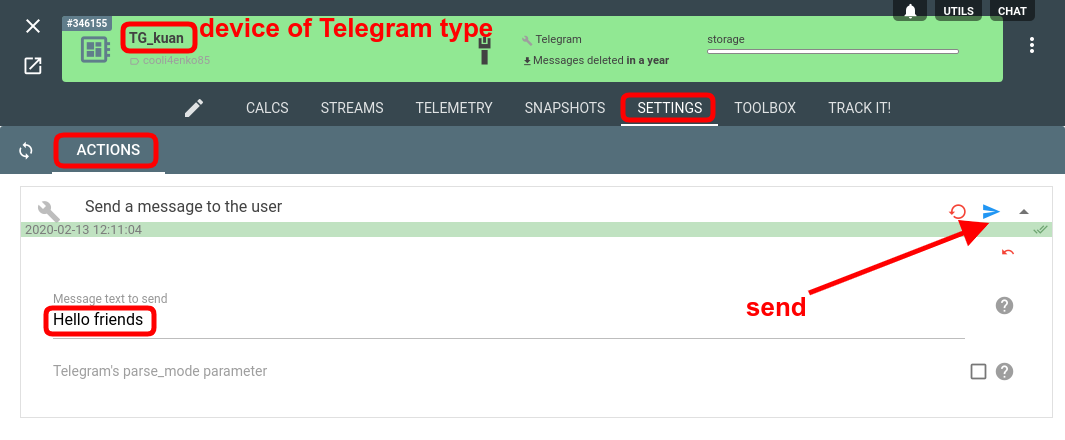We've added the setting to send a chat message through the flespi platform to the user communicating with your bot.
It is now also possible to send a setting with a message to the Telegram-type device via the flespi panel GUI or respective API call. To do so, you have to create a flespi device of the telegram device type. Use the ID issued by your bot as a User identifier. Once created, navigate to the Settings tab on the device screen and find the "Send a message to the user" setting in the Actions section. Type the message and click the Send icon to get it in your Telegram bot!