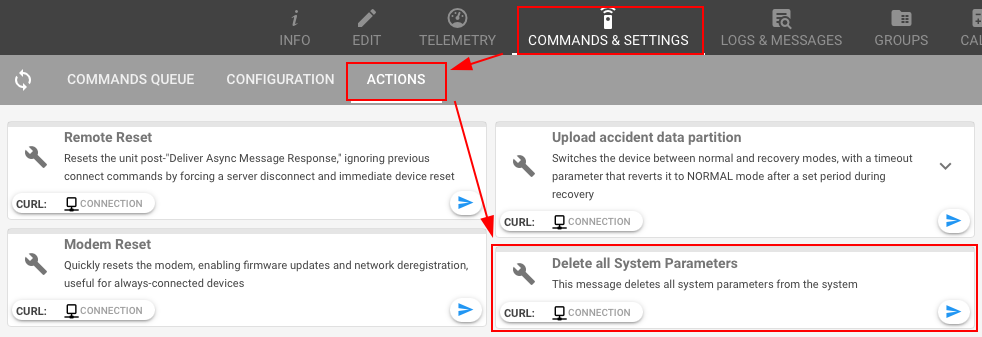Added the ability to remotely manage system parameters with the async command.
Added 3 commands:
- Set a System Parameter
- Delete a System Parameter
- Delete all System Parameters
Set a System Parameter
In order to set a system parameter, you have to use the "Set a System Parameter command".
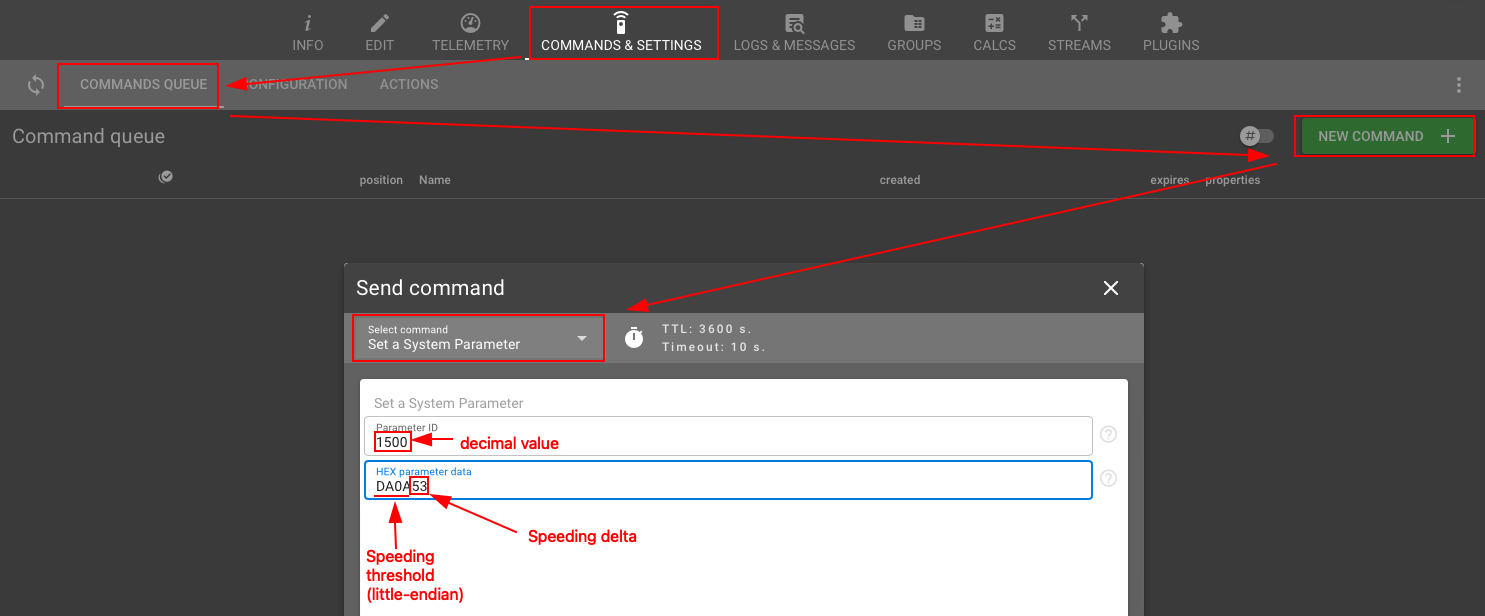
Example of XML configuration of the device:
<params size="3" id="1500" name="Speeding settings">
<binary>
<param name=...
The ID parameter must be entered in decimal form, as this is written in the XML configuration.
Parameter size will be taken into account automatically by the platform depending on the size of the data that the user entered in the “command data” field. The parameter data, if it consists of several bytes, must have little-endin byte order. It is not possible to use the input in a more convenient form for the convenience of the user, since the server does not know in advance about the length of the parameter and its data.
For example, the parameter to set the value "Speeding Threshold" should be in HEX: DA0A (The speeding threshold is being set to 100km/h. Calculation is: 100/0.036 = 2778). The following parameter has a size of one byte "Speeding Delta" and must be written as is, also in the form HEX: 53.
As a result, the data will be wrapped by the server in accordance with the protocol, adding all the necessary parameters, including data size, type, version number and CRC.
Delete a system parameter.
In order to delete a system parameter, you have to specify the appropriate command "Delete a System Parameter" and enter the parameter ID in decimal form.
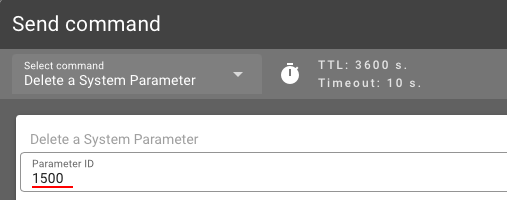
Delete all System Parameters
In general, you don’t need to fill out anything, just use it and delete everything that you set up with back-breaking labor :)
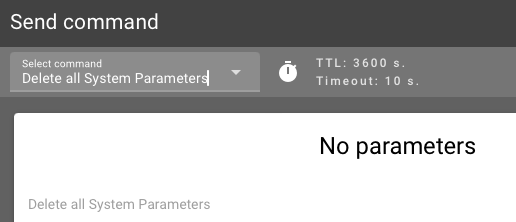
This command is also present in the form of an active setting