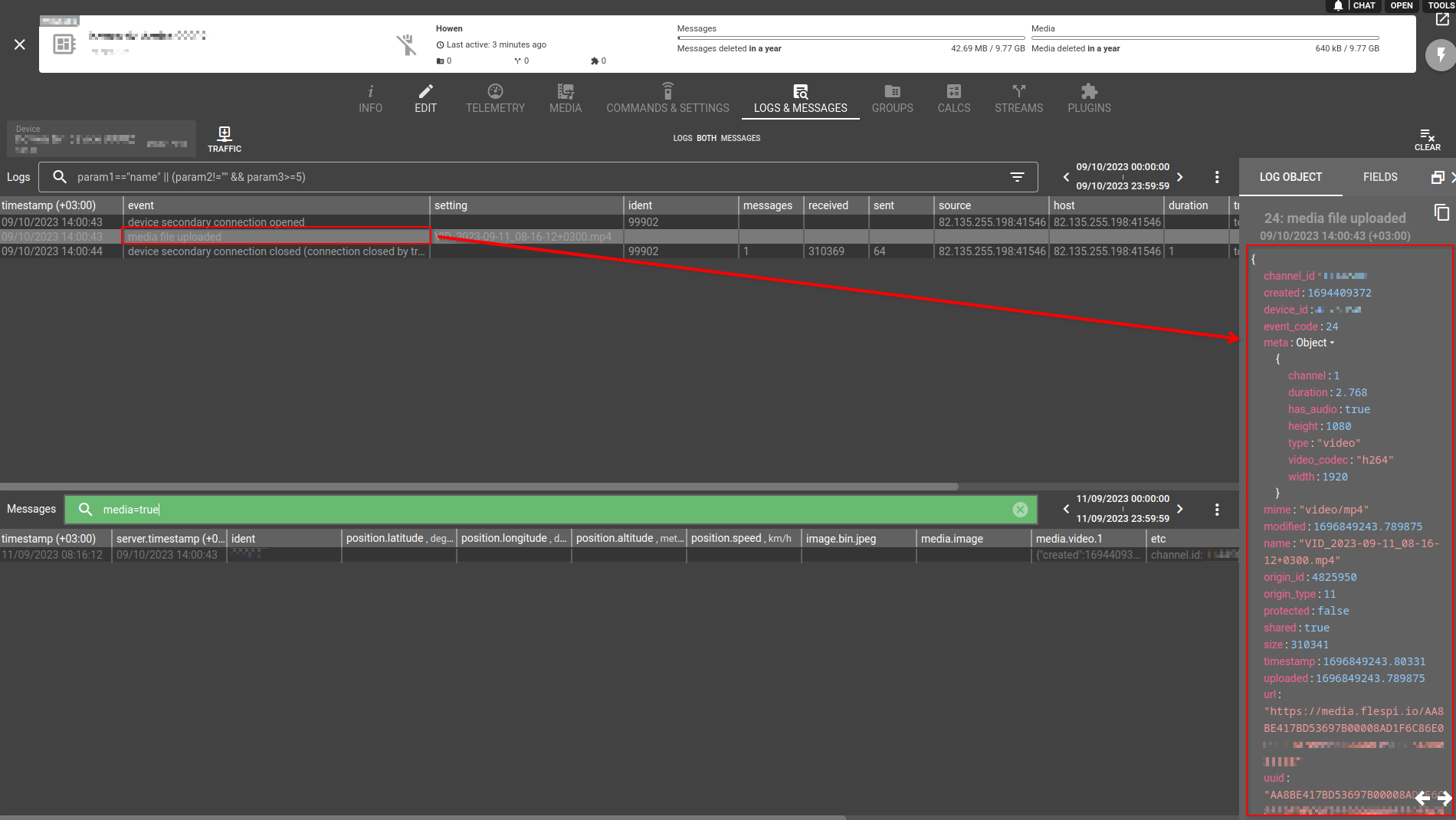Added VIDEO download and snapshot (photo) taking.
You can request videos and photos on the MEDIA tab, which becomes available when you enable the experimental functionality in your account settings.
Or using the "request_video" and "take_photo" device commands - they will be sent and repeated up to 3 times until device finish media file upload. Those commands results will contain all information about uploaded media file.
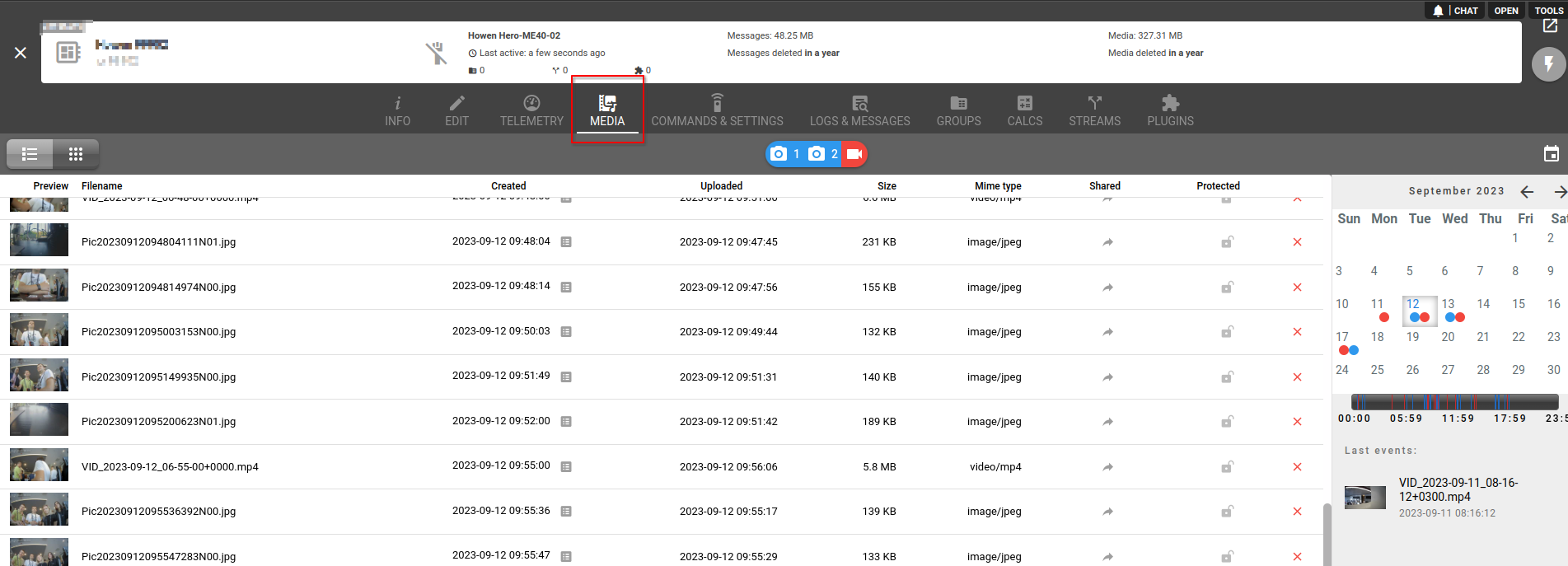
When you click on the video download button, an additional window will appear in which you have to select:
- Camera channel as a video source
- Indicate the time that will serve as the beginning of the video
- Duration of the video
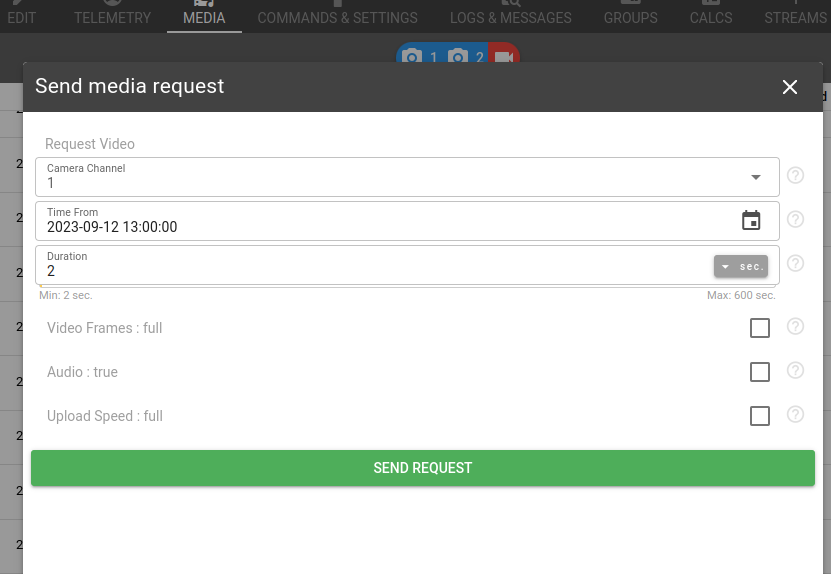
All necessary information for the video file is recorded in logs and messages: